Introduction
“Quality is not an act, it is a habit.” – Aristotle
In a world dominated by mobile technology, delivering high-quality applications is not just an option; it’s a necessity. Mobile testing plays a vital role in ensuring applications perform flawlessly across an array of devices and operating systems. This comprehensive guide will walk you through the essential types of mobile testing and how pCloudy can be your ultimate partner in mastering the art of mobile testing.
Table of Contents
Introduction to Mobile Testing
1.1 The Need for Mobile Testing
1.2 Mobile Testing Challenges
Functional Testing with pCloudy
2.1 Understanding Functional Testing
2.2 Utilizing pCloudy for Functional Testing
2.3 Best Practices
Interruption Testing
3.1 Understanding Interruption Testing
3.2 pCloudy’s Capabilities
3.3 Best Practices
Localization Testing
4.1 Delving Into Localization Testing
4.2 Leveraging pCloudy for Global Success
4.3 Best Practices
Load Testing
5.1 The Need for Load Testing
5.2 pCloudy’s Load Testing Tools
5.3 Best Practices
Memory Leak Testing
6.1 Why Memory Leak Testing Matters
6.2 Using pCloudy to Identify Memory Leaks
6.3 Best Practices
Usability Testing
7.1 Importance of Usability Testing
7.2 pCloudy’s Features for Usability Testing
7.3 Best Practices
Performance Testing
8.1 Unraveling Performance Testing
8.2 How pCloudy Enhances Performance Testing
8.3 Best Practices
Visual Testing
9.1 Need for visual testing
9.2 pCloudy’s visual testing capabilities
9.3 Best Practices
Conclusion
1. Introduction to Mobile Testing
1.1 The Need for Mobile Testing
With over 3.5 billion smartphone users globally, mobile applications have become an essential part of our daily lives. From shopping and entertainment to health and finance, mobile apps have simplified numerous activities. However, with great utility comes great responsibility. Ensuring that these apps run efficiently, are secure, and provide an excellent user experience is paramount. Mobile testing involves evaluating mobile applications for functionality, usability, security, and performance to ensure they meet user expectations.
1.2 Mobile Testing Challenges
Mobile testing is faced with various challenges, such as:
- Device Diversity: Testing an application across all available devices is nearly impossible due to the sheer number of devices.
- Variety of Network Conditions: Varying network speeds and types can affect an application’s performance.
- Frequent OS Updates: Operating systems are frequently updated, and applications need to be tested to ensure compatibility with these updates.
- Localization: Applications need to be tested for different languages, regions, and settings.
- Performance: Ensuring that the application performs well under different conditions and doesn’t drain the device’s battery or consume excessive data.
Functional Testing Functional testing is a type of mobile testing that involves checking the functionalities of an application to ensure it works as per the requirements.
2.1 Understanding Functional Testing
Functional testing is primarily concerned with the following:
- Verifying the actions, processes, and behavior of each functionality in an application.
- Ensuring that the input produces the expected output.
- Validating the application’s functionality against the requirement specifications.
2.2 Utilizing pCloudy for Functional Testing
pCloudy is a cloud-based mobile app testing platform that allows for efficient functional testing. Here’s how pCloudy facilitates functional testing:
- Wide Range of Devices: pCloudy provides access to a cloud-based lab of 5000+ real mobile devices and browser combinations, making it easier to perform functional testing across various devices without having to physically acquire them.
- Scriptless Automation: pCloudy allows for codeless automation, which means you can execute automated functional tests without writing scripts.
- Parallel Testing: You can run tests on multiple devices simultaneously, which saves time and accelerates the testing process.
- Integration with CI/CD: pCloudy can be integrated with Continuous Integration and Continuous Deployment tools, making it easier to incorporate functional testing into the development lifecycle.
2.3 Best Practices
For effective functional testing using pCloudy, consider the following best practices:
- Test Early and Often: Start testing early in the development phase and continue testing frequently throughout the development lifecycle.
- Prioritize Test Cases: Identify critical functions that are core to your application and prioritize testing these functions.
- Use Real Devices: Although simulators and emulators are useful, they cannot replicate the exact conditions of real devices. Use pCloudy’s cloud-based lab for testing on real devices.
- Automate Repetitive Tests: Utilize pCloudy’s automation features to automate repetitive test cases, allowing for more time to focus on complex scenarios.
- Keep an Eye on User Feedback: Pay attention to feedback from users, as they might encounter scenarios that weren’t covered in testing.
- Keep Test Cases Updated: As the application evolves, ensure that the test cases are updated to reflect new functionalities and requirements.
By employing functional testing through a cloud-based app testing platform like pCloudy and adhering to these best practices, you can ensure that your mobile applications are robust, secure, and provide an excellent user experience. As mobile technology continues to evolve, it’s vital to keep testing strategies updated and aligned with industry best practices.
Create an account for free, select from among a diverse range of latest to low end mobile devices stored in the cloud, and begin testing your mobile applications in real world conditions. Utilise built-in capabilities of the device to check the performance of the app and make necessary adjustments for the optimal user experience.
Interruption Testing
Interruption testing is a critical part of mobile application testing that ensures the app remains stable and functional when faced with unexpected interruptions.
3.1 Understanding Interruption Testing
Interruption testing focuses on how a mobile application behaves during interruptions such as incoming calls, text messages, low battery warnings, network loss, etc. It’s essential to ensure that an application can handle such interruptions gracefully without crashing or losing critical data. Common use cases for interruption testing include:
- Incoming Call: How the app behaves when there is an incoming call. For instance, does the app pause correctly, and can it resume without any issues once the call is finished?
- Incoming Messages or SMS: Similar to incoming calls, how does the app manage itself when a text message arrives?
- Low Battery: The app’s behavior during low battery conditions needs to be tested. Does it give proper notifications? Does it save the state so that no data is lost?
- Plugging in/out of Charging: Understanding the app’s behavior when the device is plugged in or out of charging is important.
- Device Shutdown: What happens if the device shuts down while the app is running? Can the app recover gracefully?
- OS Upgrade: How the app behaves when there’s an OS upgrade happening in the background.
- Loss and Restoration of Network: How the app handles network connectivity issues, for example, transitioning from Wi-Fi to mobile data, loss of connectivity, etc.
3.2 pCloudy’s Capabilities
pCloudy provides a comprehensive platform for conducting interruption testing:
- Test under Real Word Conditions: pCloudy allows testers to replicate real-world interruptions like calls, SMS, and network fluctuations on real devices.
- Device Interaction: Testers can interact with devices in real-time, giving them the freedom to replicate different scenarios manually.
- Use Case Implementation: pCloudy’s platform allows testers to easily implement common interruption use cases like incoming calls, messages, low battery, etc. to see how the application behaves.
- Testing on Multiple Devices: pCloudy’s cloud-based lab allows you to test your application on multiple devices and OS versions simultaneously.
- Logging and Reporting: pCloudy provides detailed logs and reports, helping you pinpoint issues and understand how the app behaved during interruptions.
3.3 Best Practices
- Create a Checklist: Create a checklist of common interruptions that your app should be able to handle and ensure all are tested.
- Use Real Devices: Simulators cannot replicate all real-world interruptions. It’s essential to use real devices for interruption testing, and pCloudy’s device lab is perfect for this.
- Monitor Resource Usage: Keep an eye on how interruptions affect resource usage, particularly battery consumption and memory.
- Thoroughly Document Results: Maintain detailed documentation of the test results for future reference and analysis.
Localization Testing
Localization testing is vital for applications that aim to provide a tailored experience for users from different geographic locations.
4.1 Delving Into Localization Testing
Localization testing ensures that the application is adapted to meet the language, cultural and other requirements of a specific target market. It includes:
- Verifying the translation of the user interface.
- Ensuring that the app complies with the local regulatory requirements.
- Testing date/time and currency formats.
- Making sure that images and content are culturally appropriate.
4.2 Leveraging pCloudy for Global Success
pCloudy simplifies localization testing by providing access to a broad range of devices and configurations:
- Geolocation Testing: pCloudy enables you to set custom geolocations and simulate how your app behaves in different geographic settings.
- Device Planner: With access to pCloudy’s extensive cloud-based lab, you can ensure that your app is compatible with devices that are popular in your target markets.
- Network Simulation: Test how your app performs under different network conditions typical for the regions you are targeting.
- App Language Change: In today’s global, and multicultural, economy many users want to use their apps in their native languages. pCloudy enables testers to change the language in the installed application while testing the app.
- Parallel Testing: Save time by running tests simultaneously on multiple devices configured for different locales.
4.3 Best Practices
- Cultural Sensitivity: Be aware of cultural norms and preferences in your target markets to avoid content that may be deemed offensive or inappropriate.
- Comprehensive Translation: Make sure not just the text but also the context is translated properly to convey the intended meaning.
- Test on Popular Local Devices: Research the popular devices in your target markets and prioritize testing on those. pCloudy can help you identify the popular devices used in your target market.
- Gather Local Feedback: If possible, gather feedback from local users or experts to further refine the localization.
By utilizing pCloudy’s rich set of features and following these best practices, you can ensure that your app is not just functional, but also resonates with the target audience in different regions. This will help in delivering a more personalized and satisfying experience, which is crucial for the global success of your app.
Load Testing
5.1 The Need for Load Testing
In the era of instant gratification, users expect mobile applications to be responsive and perform efficiently under any circumstances. Load Testing is essential to evaluate an app’s performance under expected user loads. The primary objectives of load testing are to identify and rectify performance bottlenecks, ensure the app’s scalability, and guarantee that the app can handle high traffic or data load without degradation of user experience. Some scenarios where load testing is vital:
- When there is a surge in the number of users accessing the application simultaneously.
- During data-intensive operations which may stress the app’s backend.
- Ensuring the app’s response times remain within acceptable limits under varying loads.
5.2 pCloudy’s Load Testing Tools
pCloudy offers a robust platform for mobile app load testing:
- Integration with Load Testing Tools: pCloudy can be integrated with popular load testing tools like JMeter, LoadRunner, etc. to simulate a large number of users interacting with your app simultaneously.
- Real Device Testing: Test your app’s load handling capabilities on real devices to get accurate performance metrics.
- Monitoring and Analytics: Monitor key performance indicators such as response times, throughput rates, and resource utilization through pCloudy’s detailed analytics dashboard.
- Scalable Cloud Infrastructure: Leverage pCloudy’s scalable cloud infrastructure to simulate thousands of users without worrying about the underlying hardware.
Add link: Enhance performance testing of your app by integrating JMeter with pCloudy
5.3 Best Practices
- Realistic Load Simulation: It is crucial to simulate realistic user loads, covering various geographical locations, network types, and peak load times.
- Regular Monitoring: Perform load testing at regular intervals, especially before releasing new features, to ensure that the app maintains high performance.
- Optimization and Tuning: Use the insights from load testing to optimize your app and server configurations for better performance.
- Stress Testing: Gradually increase the load beyond the expected levels to determine the breakpoints and how the app recovers from failure.
Memory Leak Testing
6.1 Why Memory Leak Testing Matters
Memory leak testing is a critical aspect of mobile app testing. Memory leaks occur when the app consumes memory but doesn’t release it back to the system. This leads to an increase in the app’s memory footprint, causing sluggish performance and, in extreme cases, application crashes. Since mobile devices have limited resources compared to desktops, efficiently managing memory is essential for ensuring a smooth user experience.
6.2 Using pCloudy to Identify Memory Leaks
pCloudy provides a suite of tools and features for efficient memory leak testing:
- Memory Profiling: Monitor the memory usage of your app in real-time while running on real devices in pCloudy. This helps in identifying memory spikes which may indicate a memory leak.
- Detailed Reporting: Generate detailed reports showing memory consumption over time, helping in pinpointing the exact scenarios that cause memory leaks.
- Integration with Testing Frameworks: Integrate with popular testing frameworks to automate memory leak testing scenarios and identify leaks early in the development cycle.
- Debugging and Analysis Tools: Utilize pCloudy’s debugging and analysis tools to dive deep into the code and find the root cause of memory leaks.
6.3 Best Practices
- Frequent Monitoring: Regularly monitor the app’s memory usage during development and testing phases.
- Garbage Collection Analysis: Analyze garbage collection logs to identify memory that is not being reclaimed.
- Memory Profiling: Use memory profiling tools to detect leaks and analyze memory consumption patterns.
- Code Reviews: Regular code reviews can help in identifying patterns which often lead to memory leaks, such as not releasing resources or listeners properly.
By leveraging pCloudy’s capabilities for load and memory leak testing, you can ensure that your mobile application is not only scalable but also efficient in resource management, leading to a smooth and responsive user experience.
7. Usability Testing
7.1 Importance of Usability Testing
Usability testing is a non-negotiable component of mobile app testing, ensuring that the app is user-friendly, intuitive, and meets user expectations. It provides invaluable insights into how real users interact with the application, making it possible to identify any obstacles they face. Through usability testing, developers and testers can:
- Understand if users can effectively complete intended tasks.
- Gauge how satisfied users are with the app.
- Identify and rectify elements that create confusion or frustration.
- Ensure consistency in design and functionality.
- Validate that the app conforms to usability standards.
7.2 pCloudy’s Features for Usability Testing
pCloudy provides an extensive set of features to conduct comprehensive usability testing:
- Real Device Access: Test on a wide range of real mobile devices with varying screen sizes and resolutions to ensure consistency and compatibility.
- User Experience (UX) Analysis: Evaluate the app’s intuitiveness, visual appeal, and response times to ascertain if it meets user expectations.
- Screen Recording and Logs: Record the screen and collect logs during usability testing to analyze user interactions and identify pain points.
- Touch & Gesture Support: Test your app with touch and gestures to replicate the actual user experience accurately.
7.3 Best Practices
- Include Real Users in Testing: Involving real users from your target audience will provide authentic feedback and insights.
- Test on Multiple Devices and OS Versions: Diversify your testing to cover a variety of devices, screen sizes, and operating systems to ensure broader compatibility.
- Iterative Testing: Perform usability testing at various stages of development to continuously improve user experience.
- Analyze and Act on Feedback: Collect and analyze feedback from usability testing, and use this information to make informed improvements.
8. Performance Testing
8.1 Unraveling Performance Testing
Performance testing plays a critical role in verifying that the app runs smoothly under various conditions. It ensures that the application responds quickly, remains stable under workload, and provides a reliable user experience. Performance testing typically involves:
- Load Testing: Assess how the app performs under expected user loads.
- Stress Testing: Determine how the app behaves under extreme conditions.
- Scalability Testing: Evaluate the app’s ability to scale when the load increases.
8.2 How pCloudy Enhances Performance Testing
pCloudy offers an array of tools and functionalities that streamline performance testing:
- Monitoring Device Performance: Assess various performance metrics such as CPU usage, memory consumption, battery usage, and more across different devices.
- Analyzing Network Performance: Simulate different network conditions to test how the app behaves on slow or unstable networks.
- Testing Backend Systems: Examine the performance of backend systems including databases and servers, and how efficiently they communicate with the app.
- Detailed Reporting: Access detailed reports and analytics to identify bottlenecks and areas that require optimization.
Add this video: Cloud Based Performance Testing of Mobile Apps
8.3 Best Practices
- Set Clear Performance Goals: Define specific, measurable performance goals such as response times, throughput rates, and error rates.
- Use Various Network Conditions for Testing: Simulate different network environments such as 3G, 4G, Wi-Fi, etc., to see how the app performs under varying network conditions.
- Monitor Backend Performance: Keep an eye on the backend performance, including server response times and database queries, to identify any potential bottlenecks.
- Optimize Based on Data: Use the data and insights gathered from performance testing to optimize and fine-tune the app for the best possible performance across devices and networks.
Combining pCloudy’s advanced features with the best practices for usability and performance testing can significantly enhance the quality of your mobile application, ensuring it meets user expectations and delivers a seamless, high-performing experience.
9. Visual Testing
9.1 The Need for Visual Testing
Visual testing is crucial for ensuring that the application’s user interface (UI) is displayed correctly across various devices, screen sizes, and resolutions. It involves verifying color schemes, layout, images, and other visual elements to ensure consistency and accuracy.
9.2 pCloudy’s Visual Testing Capabilities
pCloudy empowers testers with features that streamline visual testing:
- Visual AI Plugin: pCloudy’s Visual AI plugin is an essential addition to your testing toolkit, as it makes visual testing incredibly simple and efficient. This plugin is designed to offer an intuitive and intelligent approach to evaluating the visual elements of your application. Here are some of the features of pCloudy’s Visual AI plugin:
- Compare Screenshots with Baseline Image: The plugin allows you to compare screenshots of the application’s UI with a baseline image, enabling you to instantly identify any discrepancies or visual defects.
- Check for Accuracy Across Devices: Ensure that the application’s UI is rendering accurately across a range of devices. This is essential for providing a consistent user experience irrespective of the device being used.
- Fine-Grained Comparison: The Visual AI plugin can compare graphics, text, or icons down to the minutest of details, making it an indispensable tool for ensuring the visual integrity of your application.
- Integration with Automation Tools: One of the significant advantages of the Visual AI plugin is its compatibility with popular automation tools. This means that you can easily incorporate visual testing into your automated testing pipeline, which can save time and resources.
- Cross Browser Visual Testing: Validate that the app’s UI renders correctly across different browsers.
- Screenshot Testing: Automatically capture and analyze screenshots from various devices to ensure UI elements are correctly displayed.
- UI Comparison: Compare the app’s UI across different devices to identify discrepancies.
10.3 Best Practices
- Automate Where Possible: Implement automated visual testing for repetitive and baseline comparisons.
- Use Real Devices: Test on real devices to ensure a true representation of how the app will appear to end-users.
- Consider Different Resolutions and Screen Sizes: Test on various screen resolutions and sizes to ensure the app is responsive.
Add video: Making Visual Testing ridiculously simple with our new Visual AI plugin.
Conclusion
Mobile testing is a multi-faceted and essential aspect of mobile app development. pCloudy serves as a powerful ally in ensuring that your app meets the highest standards in terms of functionality, performance, usability, and security. It is vital to be adaptable and continuously stay abreast with the evolving trends in mobile testing. By implementing best practices and leveraging the capabilities of pCloudy, you can ensure the success of your mobile applications in the ever-competitive market.
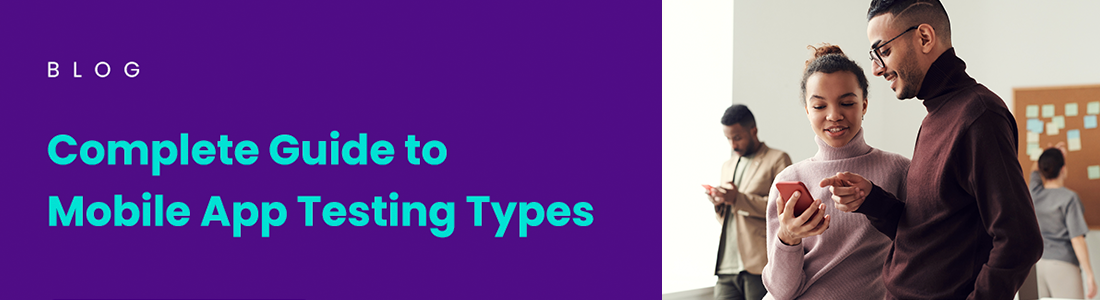




 September 17, 2024
September 17, 2024

 July 30, 2024
July 30, 2024






