We are glad to announce the release of pCloudy 5.4 with exciting new features to make app testing simpler than ever. There is a possibility that you might be familiar with pCloudy, but for those who are new, pCloudy is a cloud-based mobile app testing platform. We have achieved many milestones in a short period of time because we resolve issues immediately and bring in new features on a regular basis. Case in point: This new version of pCloudy, where we have addressed the concerns of our users and added new features to optimize testing. Let’s have a look at all the features added in pCloudy 5.4.
CTRL + V
To test your app on a pCloudy device you need to login to device.pcloudy.com and then book a device by clicking on the devices tab. Just click on the available button next to the chosen device which will take you to the device interaction page. Earlier in the device window, you would have to use the virtual extended keyboard to enter text in the device. Although now you can just copy any text from your system and paste it in the device directly. So now instead of using an extended keyboard just use two buttons to enter the string in the device. This will save time and effort when working with multiple devices where you need to enter long text many times.
FollowMe new UI
To use the FollowMe feature you will have to instrument the app you want to perform the test on. Under devices section, click on the FollowMe tab then in the next screen choose the app, select the duration and devices on which you will perform the test. In the next screen, you will see the devices which you selected and two options (Softkeys and Screenshots) at the top right corner of the window. Now when you perform any action in the master device, that action gets replicated on the secondary device too. If you enter text, tap on a button, swipe, etc. in the master device then that will happen simultaneously in the secondary device.
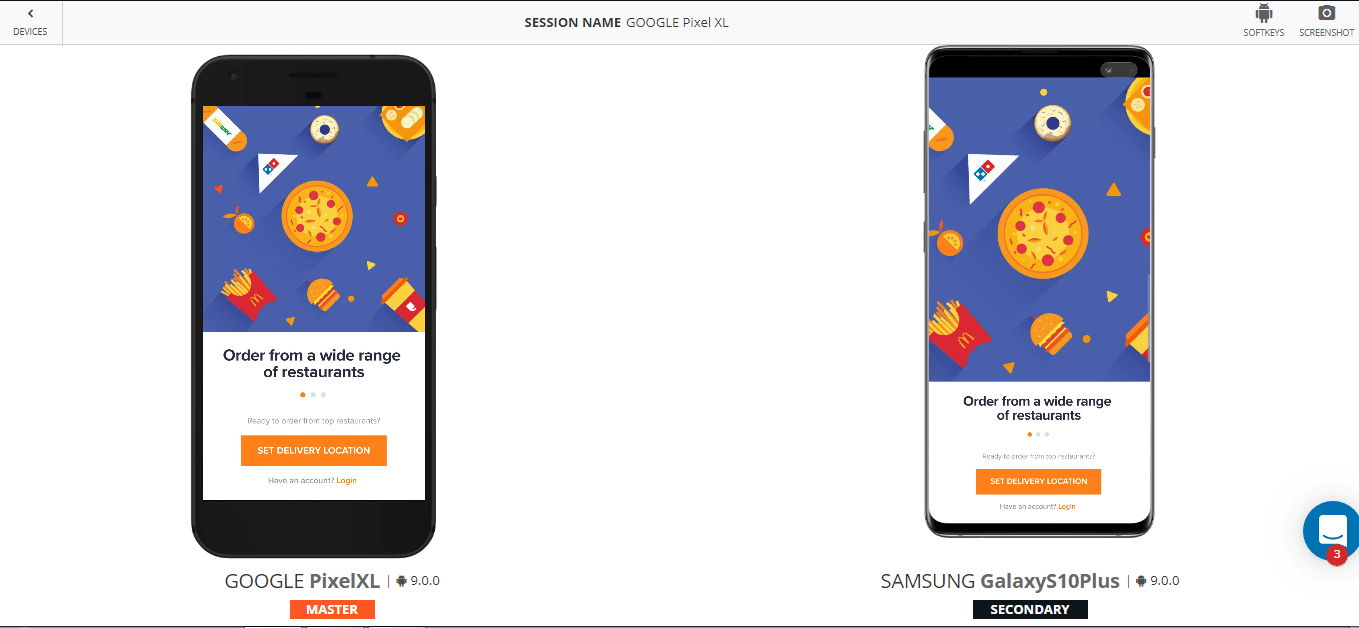
For more information, refer to this link:-
Appium on Pre Installed Apps
In pCloudy, you can run Appium tests on multiple devices in parallel. To perform a test using Appium, you need to feed in the capabilities. Some users want to test their apps more than once to perform different types of tests on the same app. To do that earlier the users had to install the app again and again. But now we have released an update through which you can perform different types of testing using Appium on the preinstalled apps. This will save you time and make the process easier.
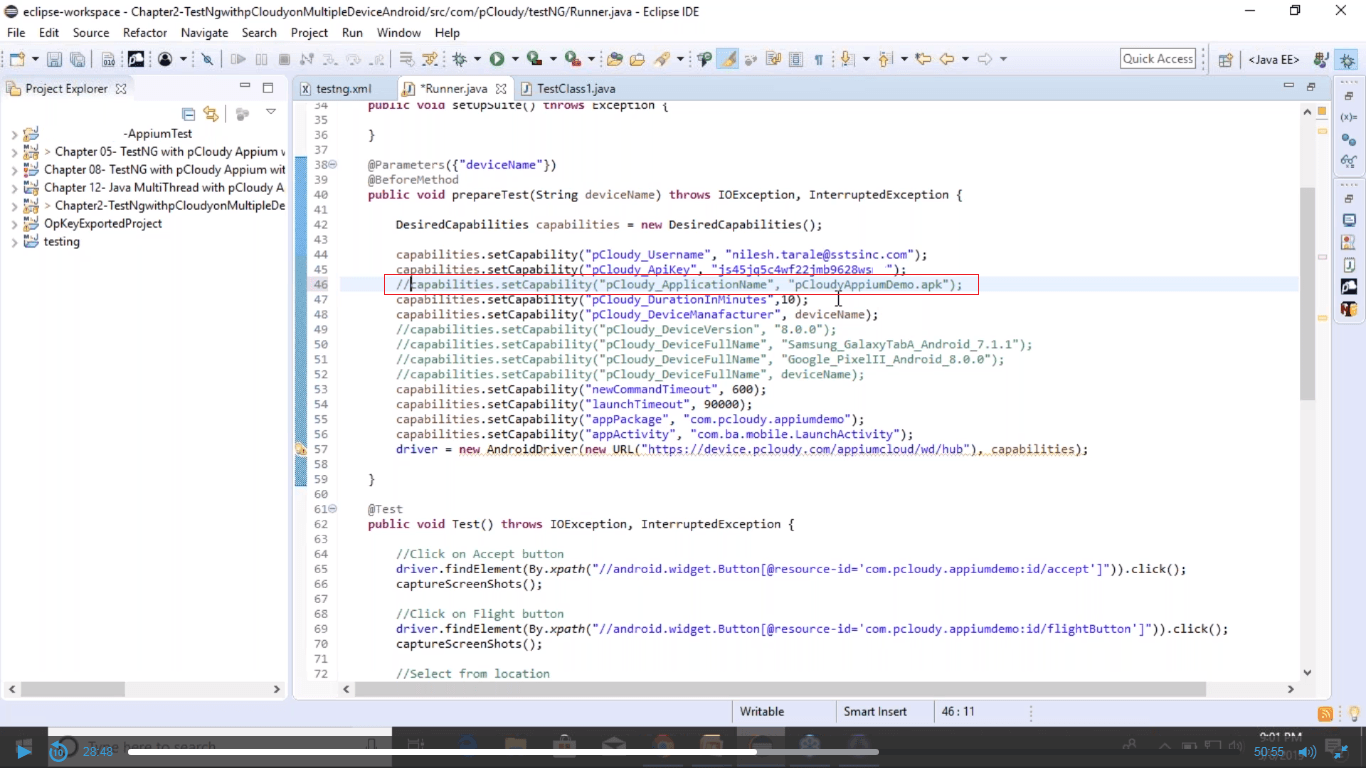
So if you have already installed the app in the device and you want to perform a test on the same app then you don’t need to pass the Application Name capability.
For more information, refer to this link:-
GitHub Integration
pCloudy is integrated with the most popular tools and frameworks to make testing convenient. A lot of users also requested to integrate Github repository and so we did it. Now you can directly upload your tasks and raise defects in the GitHub repository from pCloudy. Again this feature is added to make it convenient for our users to test and manage the tasks through pCloudy.
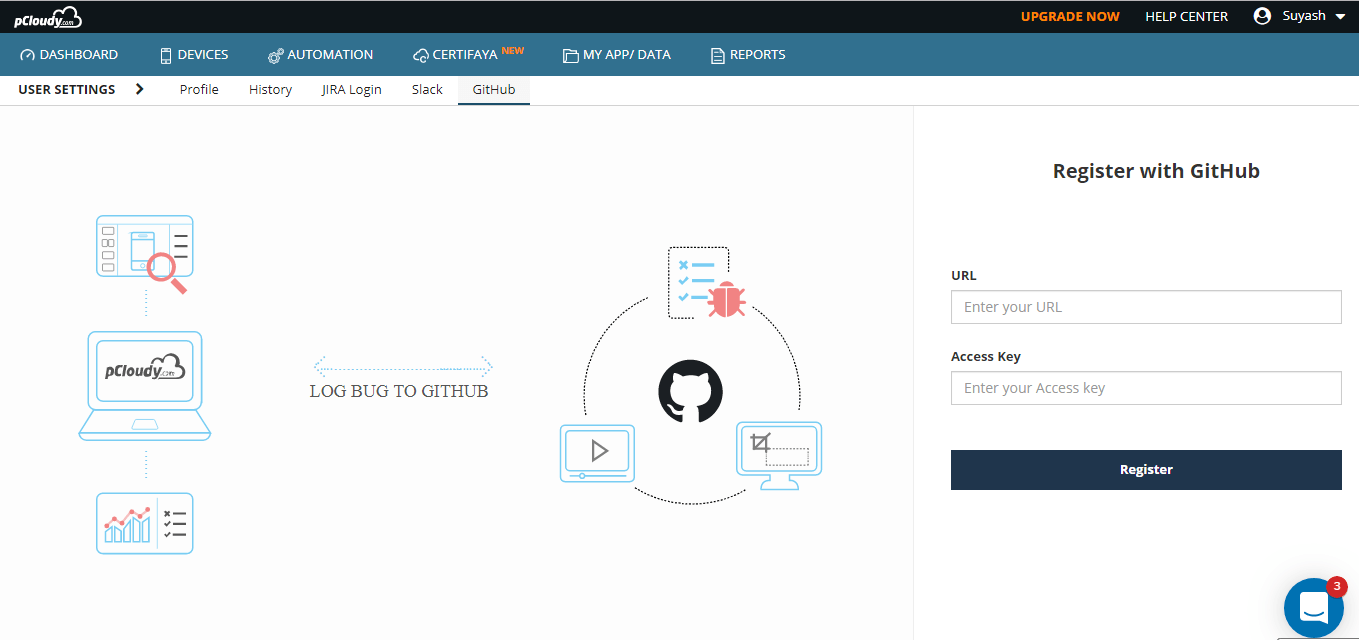
To make use of GitHub just login to device.pcloudy.com and click on the user name at the top right corner of the window. In the dropdown list click on settings and in the settings window click on GitHub tab and enter the URL and access key to register. Now in the device session screen, you can click on Collaborate and then select Log a bug in GitHub. A new window will open where you will be able to see the list of repositories, enter the issue type, enter the title, add the description and then click on the click on the Log A Bug In GitHub button. Then you can go to the GitHub to check all the issues raised whenever you want.
Summary
We are working on some more new features and very soon we will come up with the new version of pCloudy. This is a constant process and we always try to address the users issues and provide them updates on a regular basis. This is why we are achieving new heights and we will keep on working hard to provide the best service.
Related Articles:
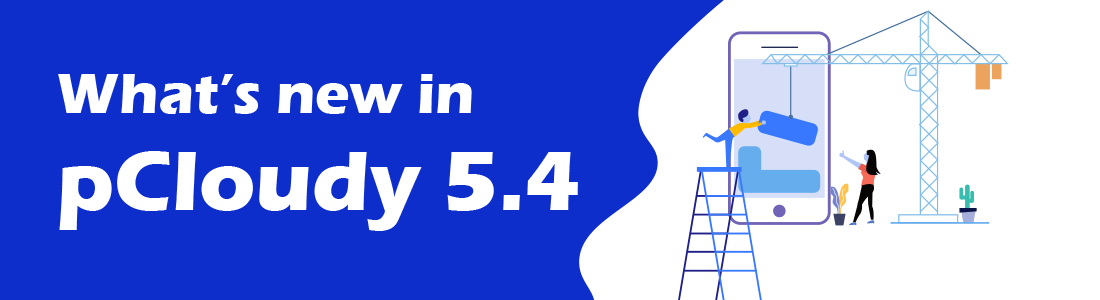




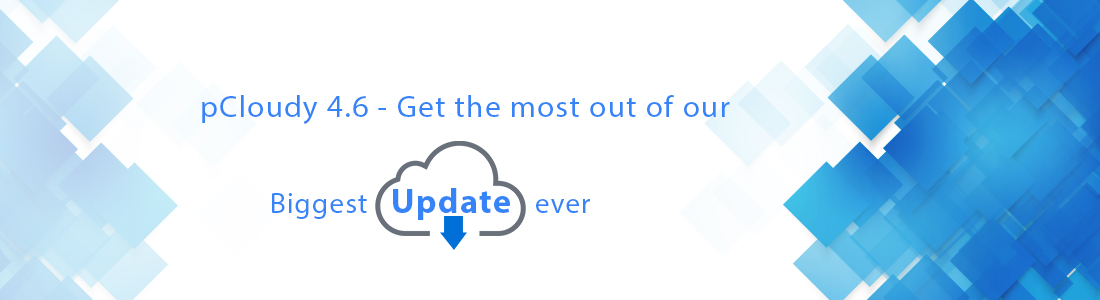 November 27, 2017
November 27, 2017
 June 05, 2017
June 05, 2017






