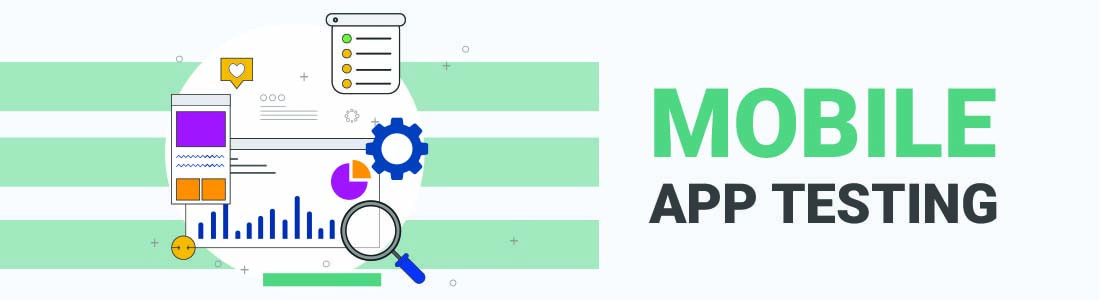The Importance of Mobile App Testing
In today’s digital era, mobile app testing is paramount, with the average app losing 95% of its users within 90 days due to performance issues. Effective testing improves app retention rates by ensuring functionality, usability, and security across various devices and platforms. As mobile technology advances, apps become more complex, intensifying the need for comprehensive testing. Studies show that addressing a bug after deployment is up to 30 times more expensive than during development, highlighting the cost-effectiveness of thorough testing. Furthermore, with over 5 million apps available across various platforms, standing out with flawless functionality and superior user experience is crucial for success
Understanding Mobile Applications
Mobile applications can be broadly categorized into three types:
- Native Apps: Developed specifically for one platform or operating system (OS), such as Android or iOS. These apps can leverage device-specific hardware and software, hence are faster and more efficient, but they require separate versions for each OS.
- Web Apps: Accessed via a web browser and not installed directly on a mobile device. These apps are platform-independent, updating themselves without needing the user to download updates, but they generally offer slower performance than native apps.
- Hybrid Apps: Blend elements of both native and web apps. Installed like native apps but utilize web technologies. Hybrid apps can access certain hardware features and data, offering a compromise between the complexity of development and the performance optimization of native apps.
Challenges in Mobile App Testing
Mobile app testing faces several significant challenges that can impede the development process and affect the final product quality:
- Code-Heavy Scripting with Appium: The complexity of scripting in Appium can be daunting, as it requires deep knowledge of programming to write effective test scripts. This complexity can lead to errors and inefficiencies in the testing process, especially when frequent updates are necessary.
- Device Fragmentation: The diverse range of mobile devices, each with its own specifications and operating systems, creates a significant challenge. Testers must ensure that the app functions properly on all these variants, which can be both time-consuming and costly.
- Network Variability: Mobile apps must perform well across different network conditions, which can greatly vary in terms of speed and reliability. Testing how an app performs on 3G, 4G, 5G, and Wi-Fi networks is crucial to ensure that user experiences aren’t negatively impacted under any conditions.
- Test Script Maintenance: As apps evolve, so must thetest scripts. The maintenance of these scripts becomes a continuous challenge, especially with frequent app updates and feature additions. This requires testers to be agile and responsive to changes.
- User Interface Diversity: The appearance and functionality of user interface elements can differ widely across devices and operating systems. Ensuring a consistent and intuitive user experience requires meticulous attention to detail in testing across various platforms.
- Accessibility Testing: This involves ensuring that the app is accessible to all users, including those with disabilities. Testing for accessibility includes ensuring that the app is navigable with assistive technologies like screen readers, and that visual content is accessible to those with color blindness.
- Localization Testing: For apps that operate in multiple regions, localization testing ensures that the app meets the linguistic and cultural expectations of each market. This includes testing the app’s functionality with different languages, date formats, currencies, and compliance with local regulations and cultural norms.
Challenges in mobile app testing
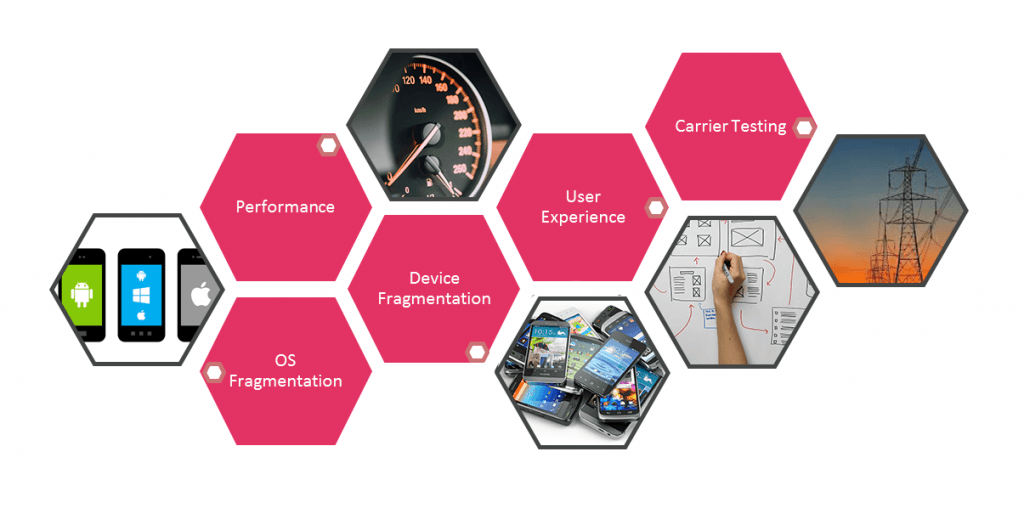
Core Testing Methodologies
Exploring core methodologies in mobile app testing provides a structured approach to addressing the challenges mentioned:
- Functional Testing: This process involves detailed testing of the app’s functions, checking every action—like buttons, gestures, and text inputs—to ensure they perform as expected based on the requirements. It’s crucial for identifying basic usability issues and ensuring the app does what it’s supposed to do.
- Usability Testing: This tests the user interface and user experience to ensure the app is intuitive, easy to navigate, and aesthetically pleasing. It focuses on the app’s design and interaction, ensuring it meets the expected convenience and efficiency from a user’s perspective.
- Performance Testing: This evaluates how the app behaves under various conditions, including low battery, poor network conditions, or high user traffic. The goal is to ensure the app remains responsive and stable, preventing issues like crashes or slowdowns that could detract from the user experience.
- Security Testing: This identifies potential threats and vulnerabilities in the app that could be exploited by attackers. It includes testing for data leakage, encryption methods, and secure connections, aiming to protect both the app and its users from malicious activities.
- Compatibility Testing: This ensures the app works across multiple device types, operating systems, and network environments. It addresses challenges posed by device fragmentation in the mobile ecosystem and ensures a consistent user experience across all platforms and devices.
- Regression Testing: Crucial during continuous development cycles, this testing checks that new code integrates smoothly with the existing codebase without disrupting functionality. It’s vital for applications that are regularly updated or refined.
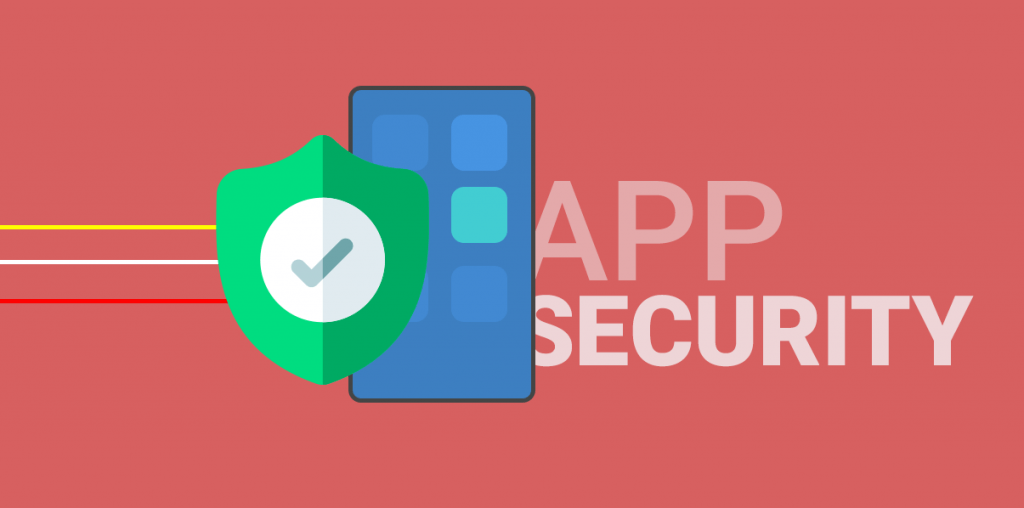
Security Testing
Advanced Testing Considerations: The Role of AI in Testing
The integration of Artificial Intelligence (AI) in testing has transformed traditional methods, making testing more efficient and insightful. Here are some of the significant advancements:
- Natural Language Test Authoring: AI has revolutionized test case creation by enabling natural language input, making test authoring more intuitive and accessible, particularly for non-technical stakeholders. This approach not only simplifies the process but also bridges the gap between business objectives and technical execution.
- Interactive AI-Powered Assistants: These assistants provide real-time guidance, recommendations, and troubleshooting assistance during test cycles, significantly boosting efficiency and efficacy.
- Self-Healing Mechanisms: AI technologies have the capability to automatically update and adjust test scripts in response to changes in the app’s user interface. This reduces the need for manual script maintenance, thereby decreasing downtime and streamlining continuous integration workflows.
- Automated Visual Regression Testing: Utilizing AI to automatically identify and rectify visual discrepancies ensures that the application’s user interface appears consistent and functions correctly across different devices and platforms without extensive manual testing.
- Predictive Analytics in Test Prioritization: AI can analyze historical data to prioritize test cases based on their likelihood of catching bugs, thus optimizing test execution sequences for efficiency.
- Intelligent Bug Detection: AI algorithms can predict and identify potential bugs even before testing begins, enabling preemptive fixes and reducing the cycle time between development and deployment.
- AI for Load and Stress Testing: By simulating real-world user behavior and load, AI can more accurately forecast how applications behave under stress, ensuring that performance benchmarks are met.
- Enhanced Test Coverage Analysis: AI can identify gaps in test coverage and suggest areas where additional testing is needed, ensuring more comprehensive quality assurance across the application.
- These AI-driven advancements are crucial for keeping up with the rapid pace of application development and ensuring high-quality releases in agile environments.
Tool Selection in Mobile App Testing
Selecting the right tools for mobile app testing is critical for achieving efficient and effective outcomes. The ideal testing suite should support a range of device-browser combinations, offer robust automation features, and integrate easily with other tools in the development ecosystem. Factors to consider include the tool’s capability to handle various testing types, its adaptability to agile development environments, and the ability to scale with the project’s demands.
Why Choose Pcloudy?
Pcloudy stands out as a comprehensive solution that simplifies the fragmented testing process by providing a AI augmented unified app testing suite. With over 5000 device-browser combinations, Pcloudy facilitates thorough compatibility testing under diverse conditions. The platform enhances testing efficiency with Codeless Automation, allowing teams to create and execute tests without coding knowledge. Furthermore, Pcloudy is equipped with AI-driven features like self-healing mechanisms and Visual AI, which streamline the testing process and improve accuracy. These features make Pcloudy an ideal choice for teams aiming to accelerate development cycles and improve software quality through innovative testing solutions.
Conclusion
This comprehensive guide has outlined the essential aspects of mobile app testing, from understanding the types of applications to exploring advanced AI-driven testing methodologies. With the rapid evolution of mobile technologies, the demand for robust and efficient testing solutions like Pcloudy is more pronounced than ever. Pcloudy’s unified testing suite, equipped with a vast range of device-browser combinations and enhanced by AI features like self-healing and Visual AI, positions it as a pivotal tool in shaping the future of mobile app testing. Embracing such advanced tools will ensure that developers and testers can meet the challenges of tomorrow’s app development landscape efficiently and effectively.