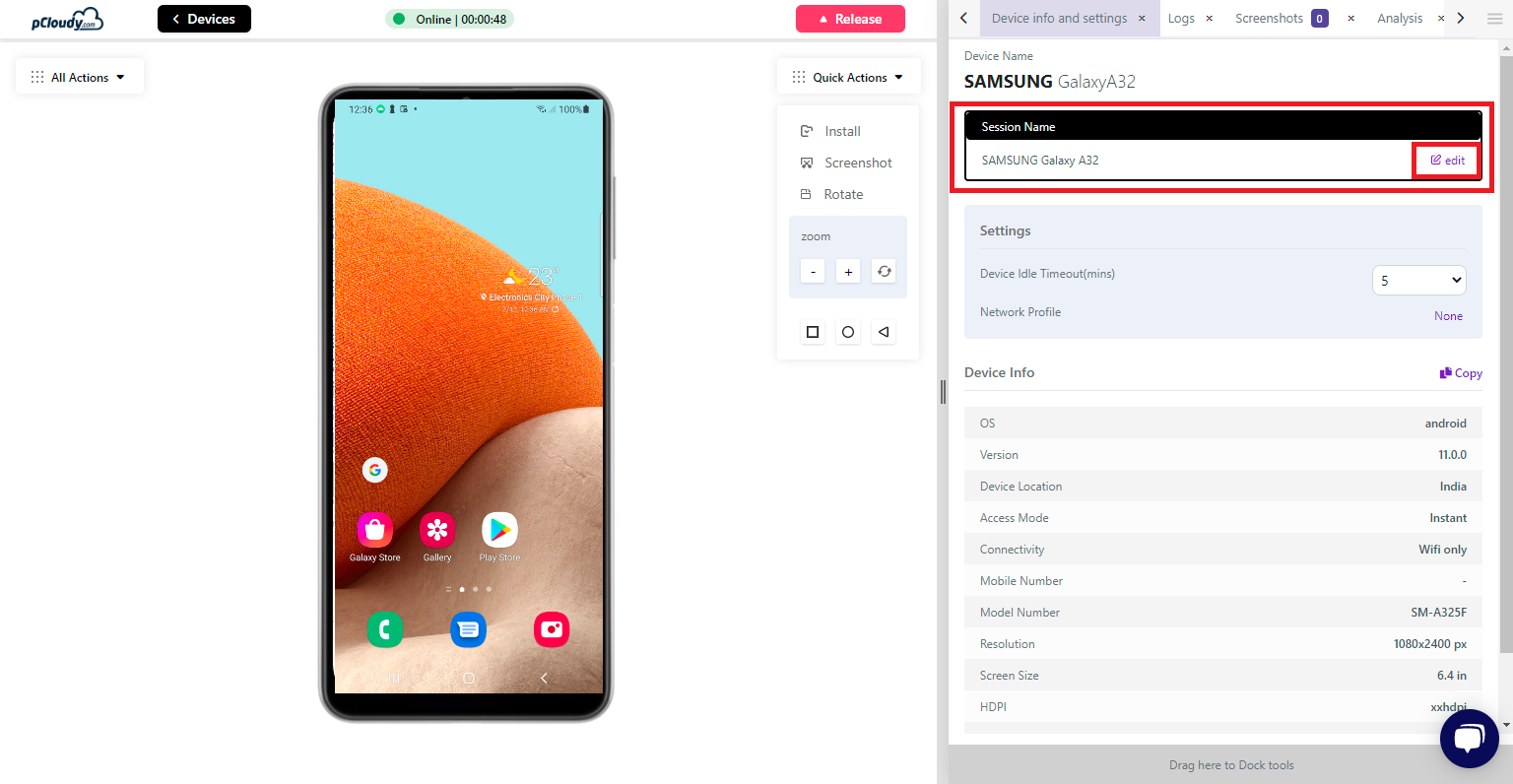Editing Device Session Name
- 05 Apr 2023
- 1 Minute to read
- Print
- DarkLight
Editing Device Session Name
- Updated on 05 Apr 2023
- 1 Minute to read
- Print
- DarkLight
Article summary
Did you find this summary helpful?
Thank you for your feedback
Overview
Editing the session name gives a better trace-ability to your test sessions. You can always go back and look for the test session using the name, if you have given it one.
Pre-requisites
- Login to the pCloudy platform
- Go to Device Page and connect to a device.
- You will land to the Device connection page after your device gets connected.
Steps
Once you've logged in to the platform and connected to a device
In the session name tab and click on "Edit".
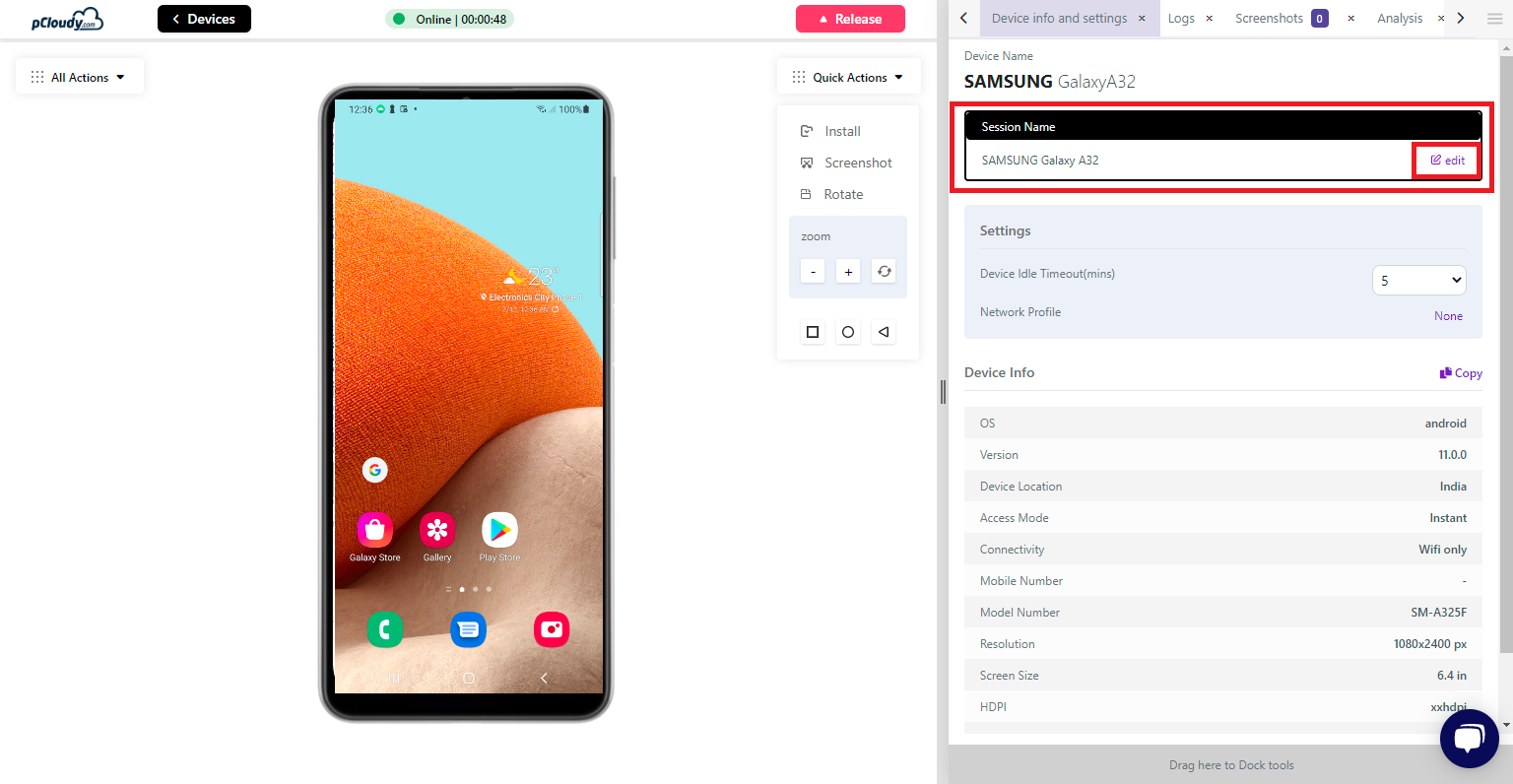
Enter the name of the session in the session text box and Click on 'tick' to save. Click on 'x' if you want to enter a different name.

Note: A success notification will appear to confirm successful change of the session name.

Was this article helpful?