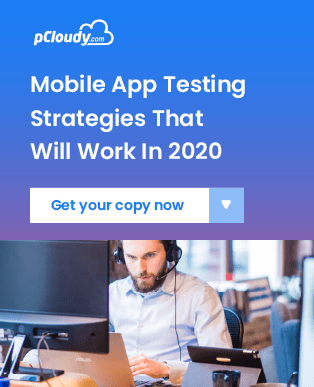Generic
Is the product free or open source?The pCloudy App Testing platform is a subscription-based product service provided to users ranging from individual testers to testing teams of large enterprises. Users will have to register on pCloudy to use its services. We provide 180 minutes of free usage of devices for newly registered users who validate their account. After the exhaustion of 180 minutes, you can choose to access any of the devices on the platform by availing a subscription plan based on your needs. Here is a link to know more about our subscription plans - https://www.pcloudy.com/pricing-packages/
How many devices can I connect in each plan?We provide unlimited usage subscription plans on the pCloudy platform for a monthly or annual usage. We also provide access to all of the devices on the platforms. Depending on the availability and the plans that you avail as a user you can access multiple devices at the same time or use one at a time.
For example - If a client opts for 15 parallel sessions in automation, then- You can either use 15 different IDs to access one device each to run automation simultaneously – Unlimited minutes
- Or a User can use 1 ID to run 15 parallel sessions of automation (i.e. use 15 devices simultaneously) – Unlimited minutes
Also, please note that the 15 Automate sessions are inclusive of both Automation and Manual Sessions.
Do we get the report for HTTP request /response timeline for each activity which user performs in the application?As of now pCloudy is not providing a HTTP request/response timeline. However, you can access all the captured screenshots in the reports folder.
Why my ipa installation fails on iOS devices?ipa file may fail if you have not added the UDID of the device in your developer profile. Please add the UDID of the device to your developer profile or please resign the ipa file with our resigning feature.
Cloud based environment
Are the phones real?Yes, all the devices at pCloudy are REAL devices running on real networks. Devices are located in our worldwide data centers.
Do you support Emulators or Simulators?No, we do not support Emulators or Simulators.
What are the benefits of using real devices?Testing on real devices always gives you actual results. There is no need to worry about "false negatives", you will be rest assured that the application under test works on REAL device.
Can I use a busy device?No, you cannot use the device if the status shown for it is busy.
Internet connectivity and security
Is my application safe?Yes, your app is completely safe. Once you are done with the testing, we uninstall the app from the device as a part of device cleanup process. Also, all the devices are kept in secured data centers.
Automation
Can I use pCloudy to test web application on iOS device through automation?Yes, you can run web applications automation scripts for iOS devices using selenium.
Which all automation tools is pCloudy compatible with?- pCloudy supports open source test frameworks.
- In Android, it supports Monkey, Expresso, Robotium, Calabash and Appium.
- In iOS it supports Calabash & Appium.
- We also have our test tool which can be used to create automation scripts.
Since these two are two different platforms, you have to execute two test cycles - one for Android and one for iOS. However, these two cycles can run in parallel.
Does pCloudy support Automation scripts written in Python?pCloudy supports different open source test platforms like Robotium, Calabash & Appium. If you are using Appium, then you can use python to script the test case.
Features
Can I use camera feature of any of the real devices?Yes absolutely! You can use the camera feature of all the devices. You can also switch between the front and back camera. Since the devices are kept at a horizontal position in the data center you may get a blank screen on your display on activating the camera.
How will I be able to use touch id feature?This feature is not supported on the pCloudy platform yet.
Do you have audio testing?Yes we do support audio testing. Please refer to our documentation on how to test the audio at below link.
https://www.pcloudy.com/audio-test-and-voice-test-commands-on-pcloudy-devices/
Yes, since we clean up the device once users stop the device session as per the security protocol. Users will have to install the applications again when they’d like to use the device again.
Can we use SIM cards based phones for our testing?Yes, you can use the SIM based devices for your testing.
Can we do video testing?The functional part of the video can be tested. However, it is not designed for testing video quality as you may not get desired frames per second rendered on your system.
Can we test QR code scanning feature using pCloudy?Yes, you can use the QR code feature to test the functionality of the QR Codes on devices available on the platform. Here’s a link on how to use the QR Code Feature.
Yes! pCloudy devices can be used for Load testing. You have to load the server by using any open source or paid tools.
Does pCloudy support security testing?There are no predefined security test suites available at pCloudy. However, if you have any test suite to test the security aspect of the mobile application, you can use pCloudy devices for the same.
Does pCloudy support stress testing?No, pCloudy does not have any specific test automations to test stress. However, you can use monkey test for stress and other tools to stress the application or device.
Device Management
Do you have Windows phones in the cloud? If no, can you arrange the same?Sorry! We do not have windows phone on the cloud. We support Android and iOS.
Can we use only few devices as per our requirement in the public cloud?We call this as extended public cloud. We can provide few devices as per your requirement on public cloud on case to case basis. Please get in touch with our support staff for more details.
Can multiple user’s login to pCloudy at the same time?Yes! multiple users can login to pCloudy at the same time with their unique registered IDs. However, no two users can use the same device at the same time.
Should I end the device session every time I want to come out of pCloudy?Yes, you are required to end the device session every time you are done with the testing.
Unable to upload and install the ios app?To upload the file to cloud drive, please go to My APP/ DATA tab and click on upload button to choose the file from local machine. Once you upload the file, select the file and click on the “Resigning IPA” button to resign the ipa file. Once it is done, you should be able to install the same on any ios device. If at all you are still not able to install the app then you need to add the UDID of the iOS devices in your developer profile and regenerate the ipa file. You should be able to install this file.
Can we test the push notifications on ios Devices?Yes, you can test push notifications on all the devices at pCloudy.
Admin
Is there a way I can manage my team members and their credits?Yes, we do have Admin access to packages which allows more than 3 users. In this case one member can act as an admin and manage the team.
How can we add credits to the other user as an admin?Please go to the admin portal from your login. Click on the user to whom you want to add the credit. Click on the “$” button at the bottom and enter the credit in minutes. The new credit will appear against the user and same credits will get deducted from admin’s account.
Billing
Is there an extra charge for viewing reports and videos?No, viewing and reporting are free. You can also share reports and recorded videos at no additional cost.
When you close the device session or exit the browser, does that mean the device is released and is no longer being charged?Charges are made on a per minute basis. If the device session is stopped, the charging is stopped. However, if the browser window is closed, we still charge till the device time expires or device session is stopped.
How much does it cost to setup on premise private cloud?Please write to us or contact our support team using the chat feature for details about setting up an On-Premise Private Cloud. One of our representatives will get back to you.
How can I cancel my subscription?You can open the subscription/buy page at pCloudy and click on the “Cancel” button to cancel the subscription. Please find below the screen shot for the same.

Free Usage
How can we test on a particular device that is not available in the Free version?You will gain access to all the devices once you purchase a subscription from the pCloudy platform.
What is the device list available for free account?We have few devices available for the free account. We can’t publish the list here as we keep changing the devices every quarter. For handy reference, you can click on “Free” tag to get the list of all free devices.
What is the duration of free trial?The free trial period is activated on registering and validating the account. Once the backend is updated with the validation a credit of 180 testing mintues are released into the account.
What do you get in Free Account with pCloudy?You get access to all the features on the platform to evaluate the same. We provide 180 minutes of credit to access the limited set of devices and access to all the features associated with manual testing.
Why am I not getting the Activation link in my inbox?At times the activation link mail goes to SPAM or in bulk folder. Please check the mail in other folders.