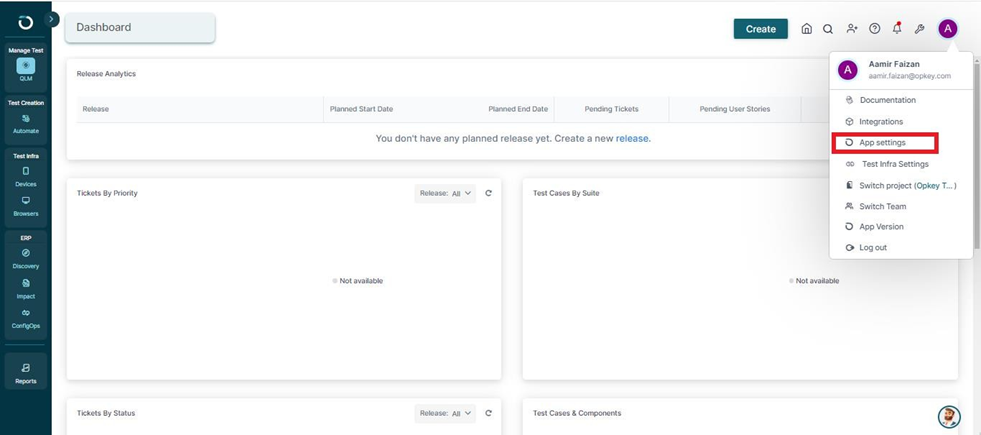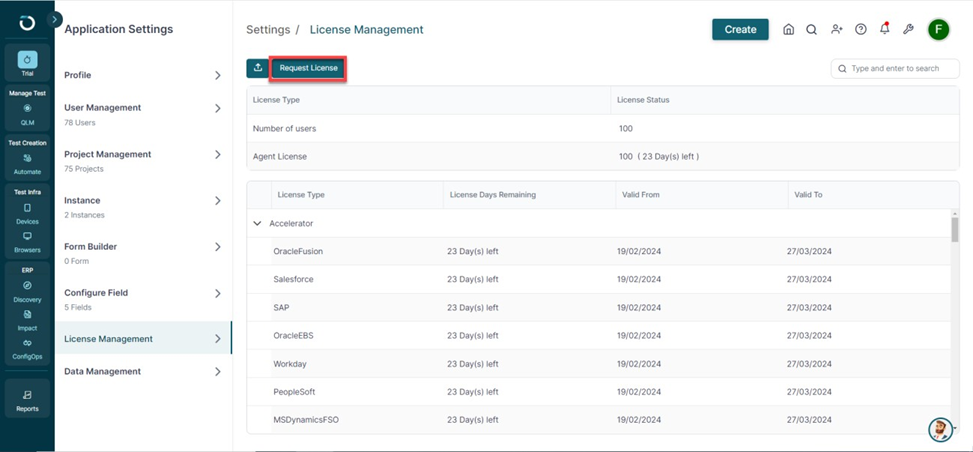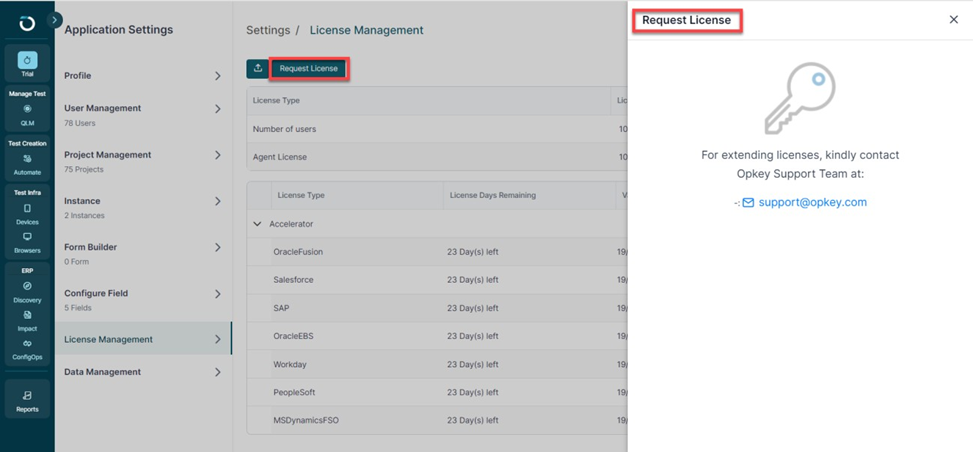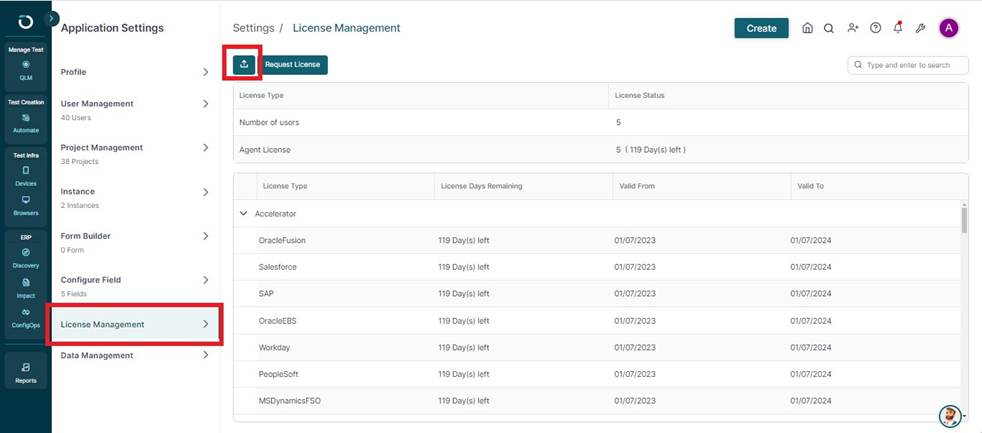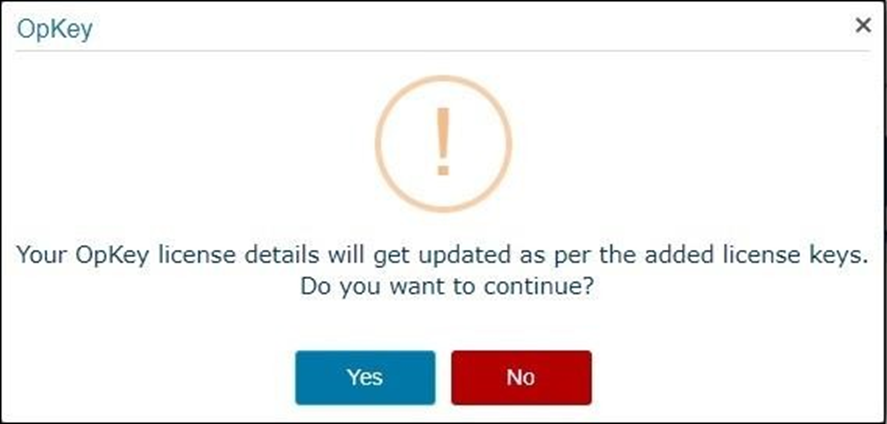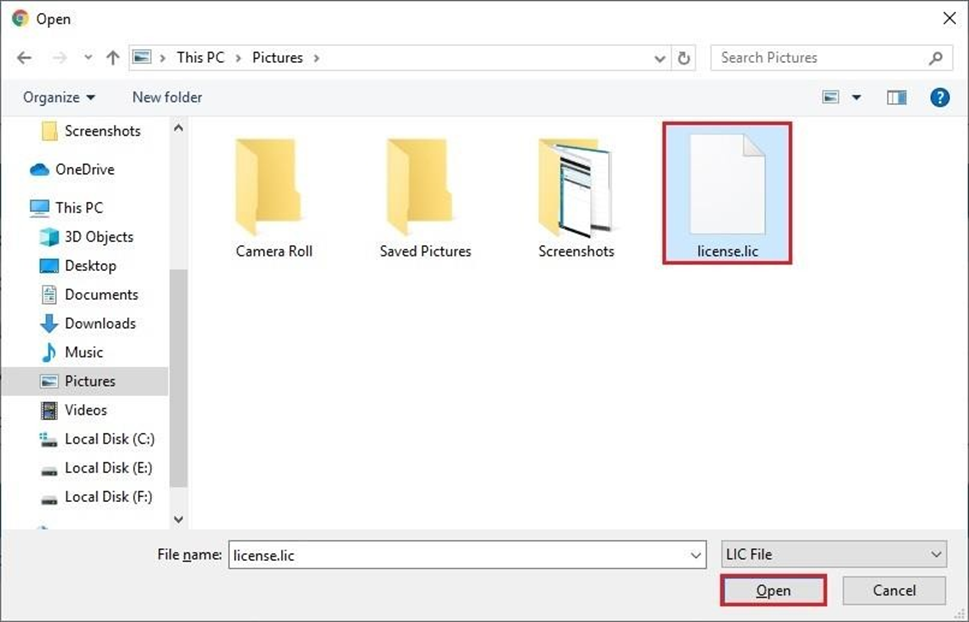- 30 Oct 2024
- 1 Minute to read
- Print
- DarkLight
Opkey License Request & Upload
- Updated on 30 Oct 2024
- 1 Minute to read
- Print
- DarkLight
Overview
This document will enable you to request for a License file for Codeless Automation and help you with the steps to upload the same before you start using the Codeless Automation Platform.
Steps
Click on the Profile icon on the Opkey tool and select App Settings from the options.
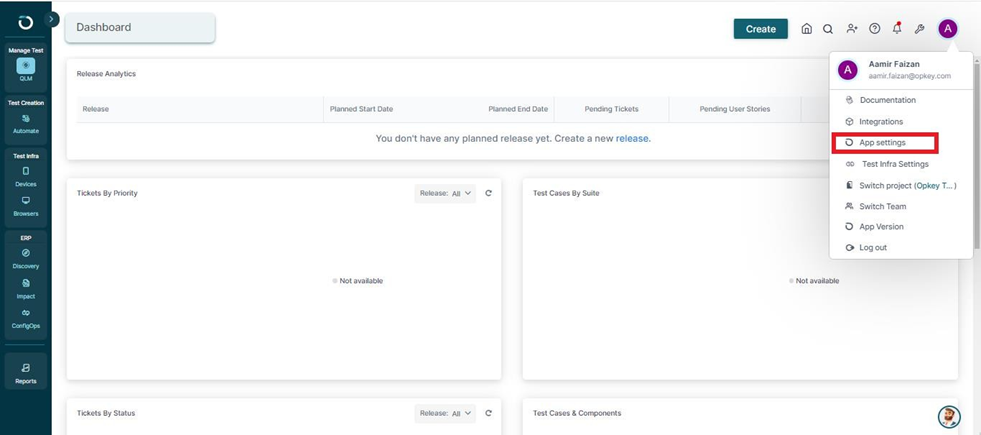
You can request and upgrade your Opkey license from this section.
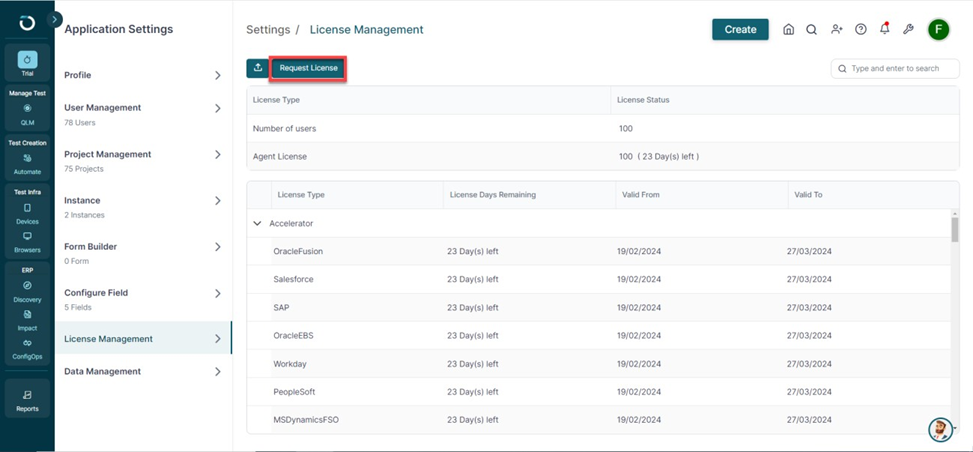
Click the "Request License" button, and a popup window will appear prompting you to contact the Opkey support team at support@Opkey.com to extend the license.
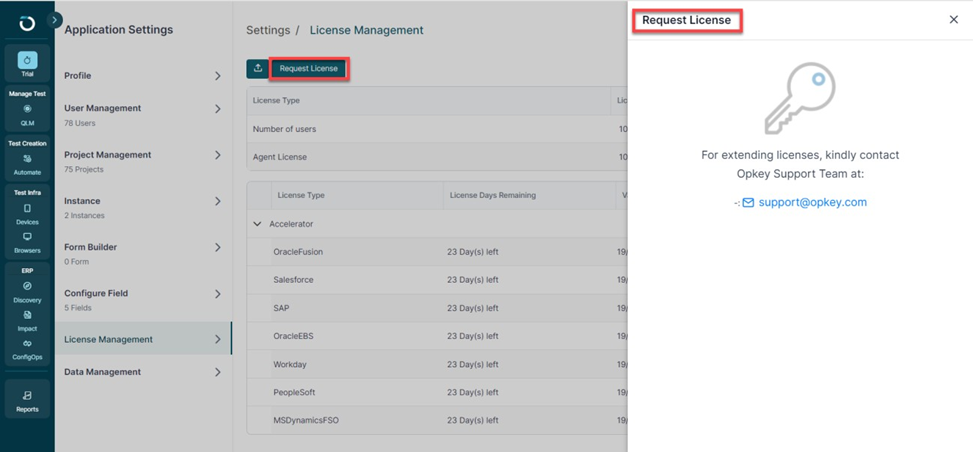
Once you received the license file from the Opkey support team, you can upgrade the license by clicking on the Upgrade License button.
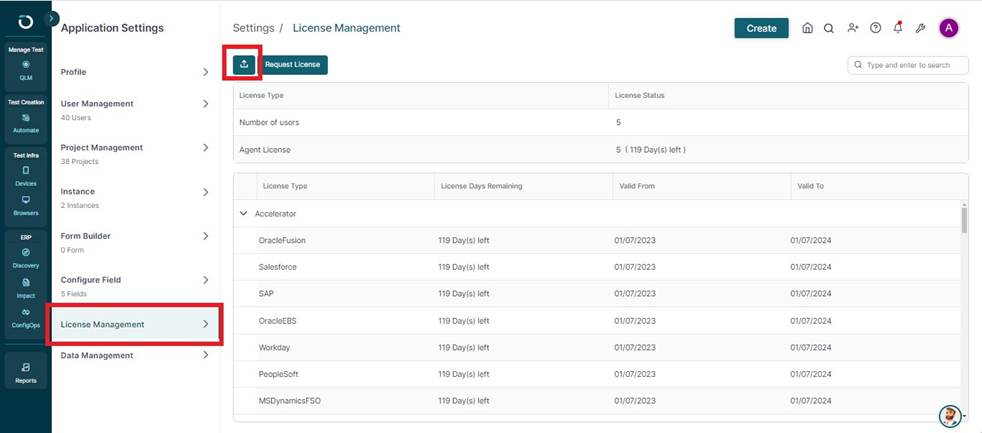
A popup window appears with a message “Your Opkey license details will get updated as per the added license keys. Do you want to continue?“. Click on Yes to proceed
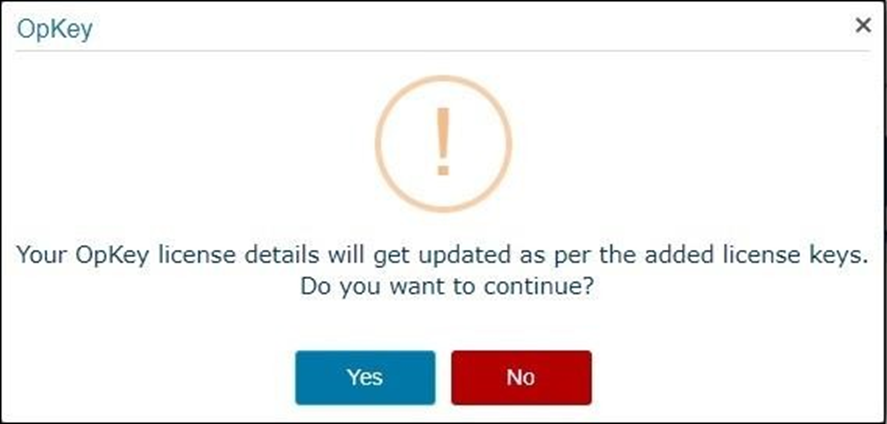
When you click on Yes, you will be redirected to browse and select the Opkey license file.
Select the Opkey License file and click on the Open to add the Opkey license.
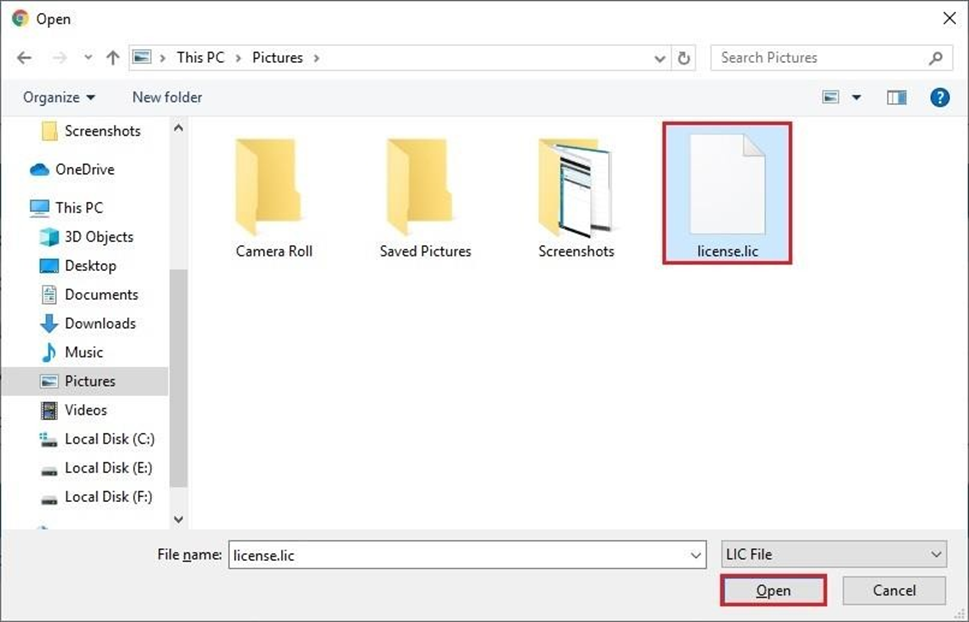
Your Opkey license will get updated as per the added license keys.