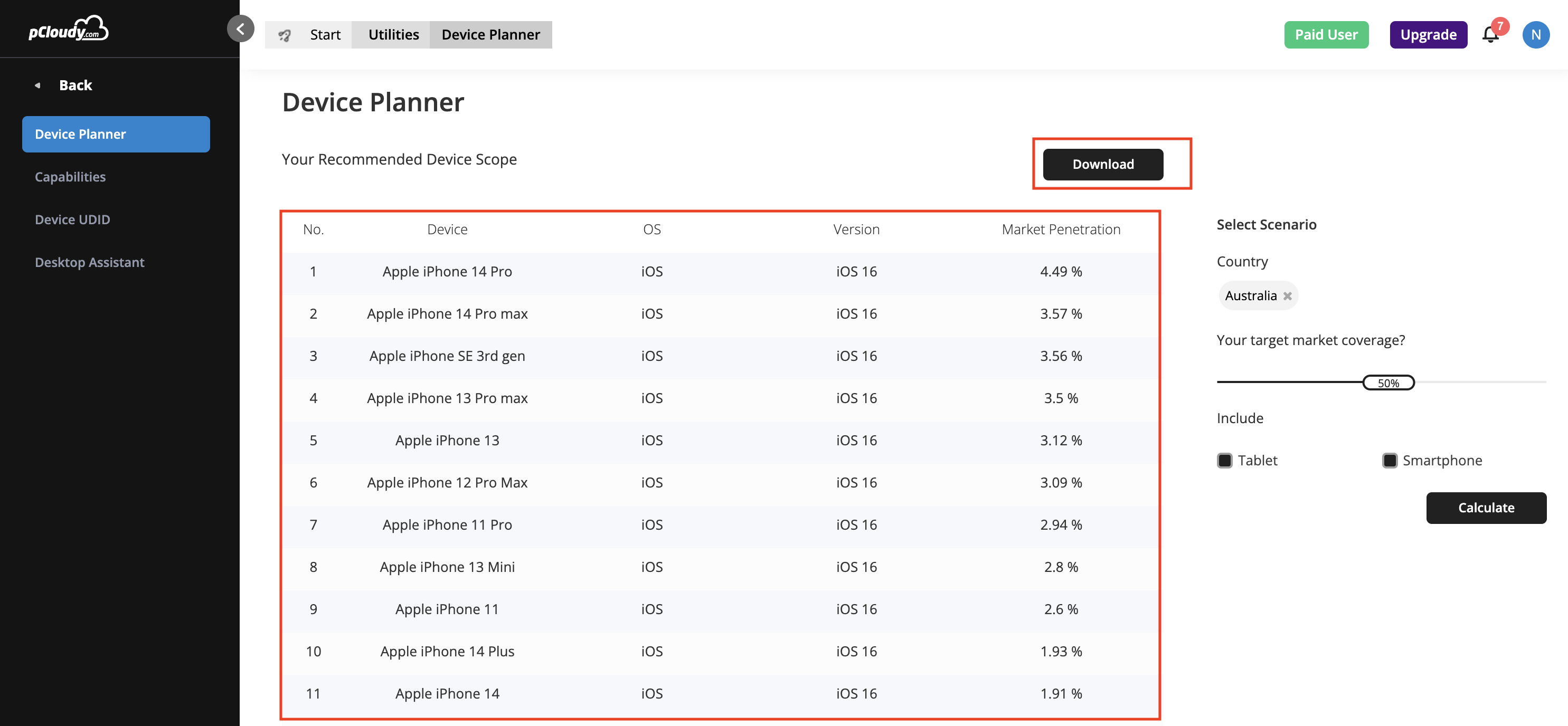Overview
Device planner provides users with the real time data of the device fragmentation for each geographical location. This will help the QA teams to plan the testing of their application with right set of devices to get the maximum test coverage.
Follow below steps to get the device fragmentation data:
-
Select Utilities
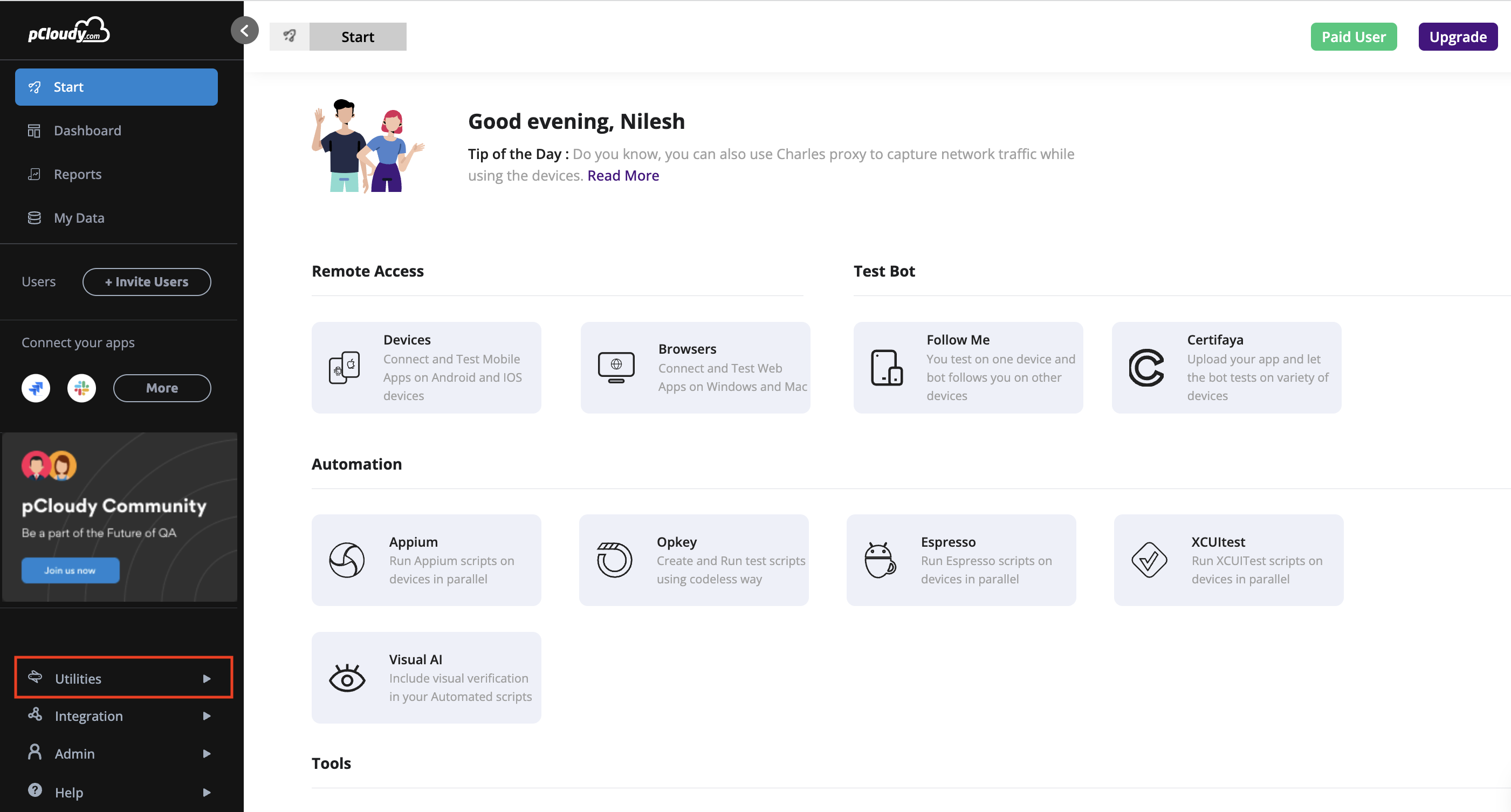
-
Select Device Planner
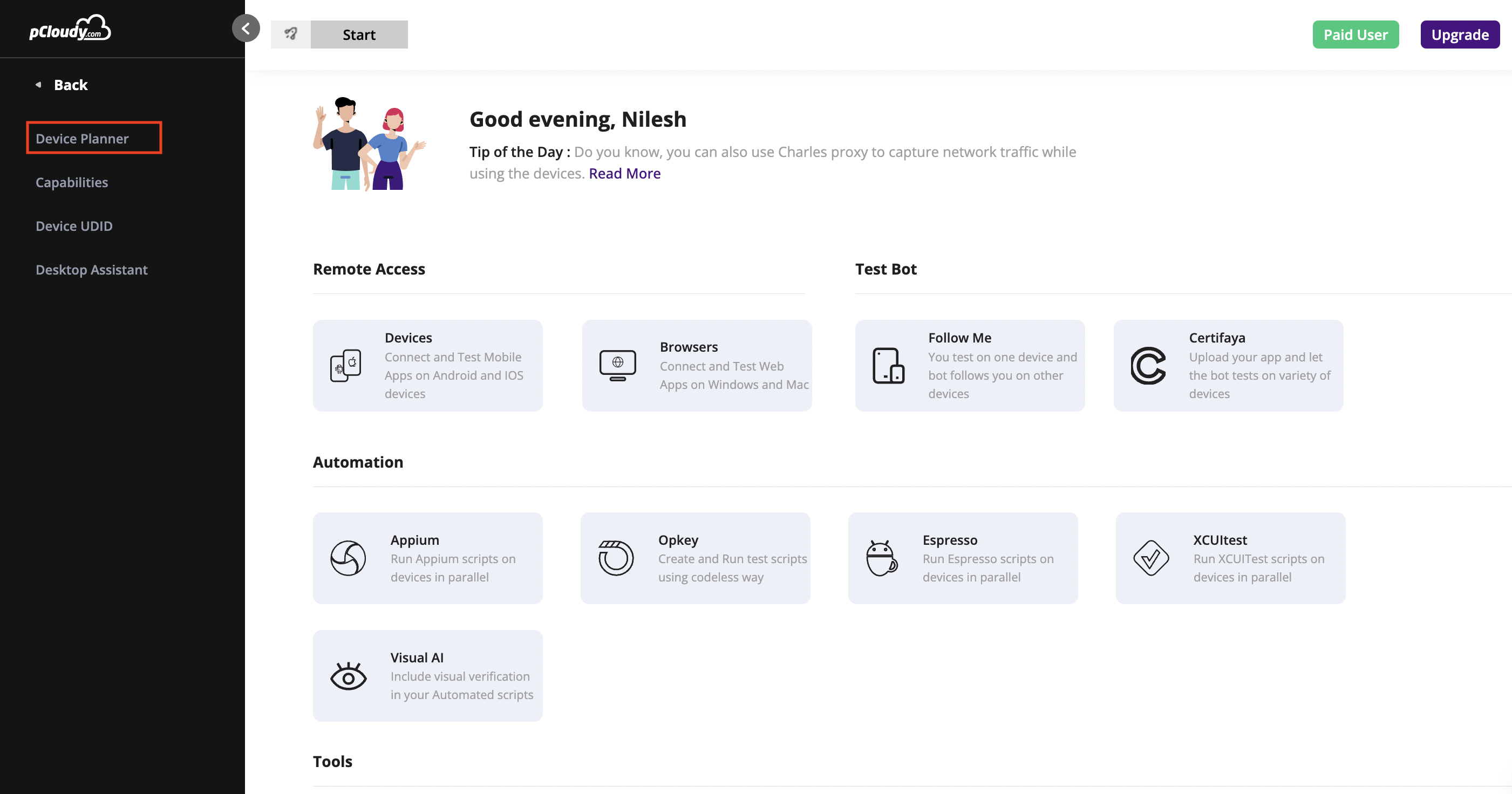
- Select Country, market coverage & click on calculate
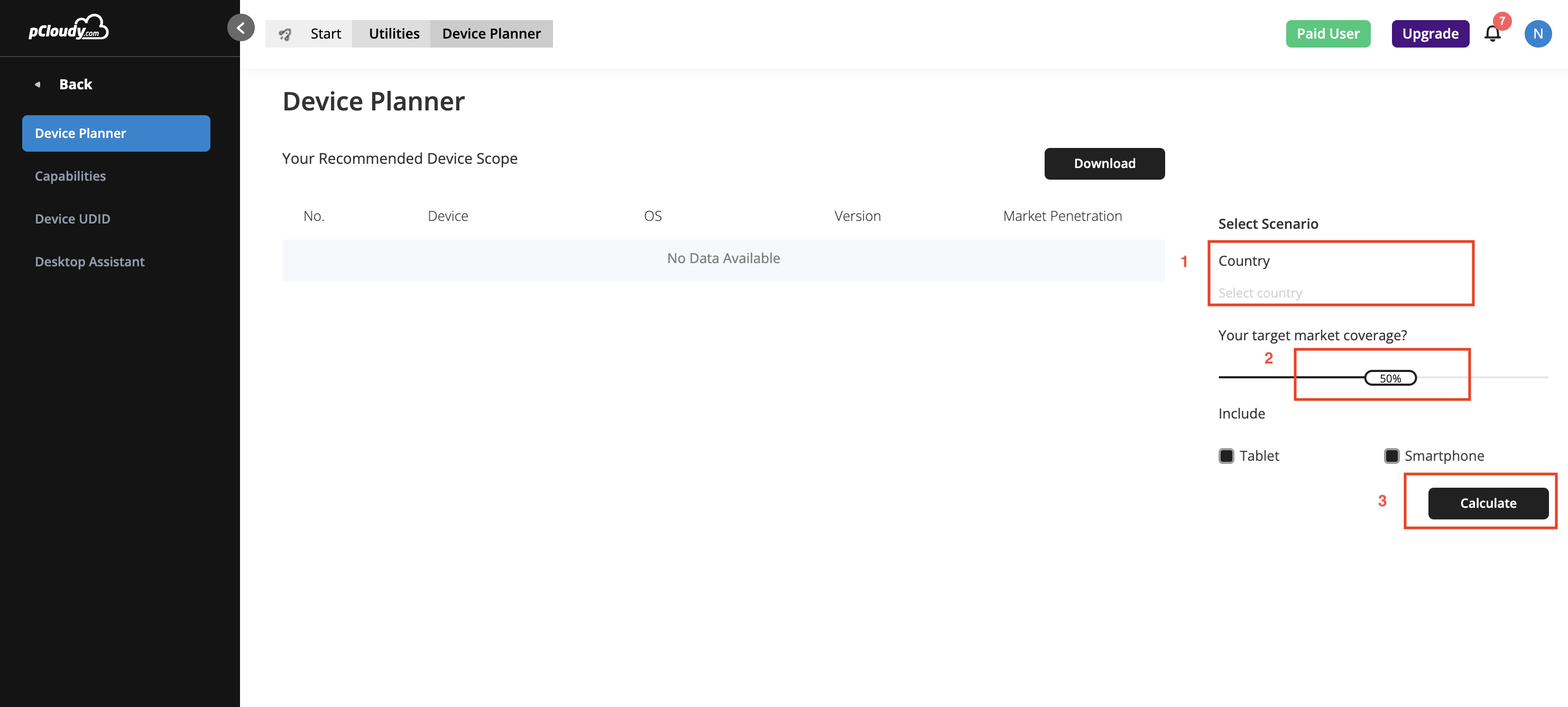
- The device planner will show the list of devices from the given region. Click on download to export the data in cvs file.