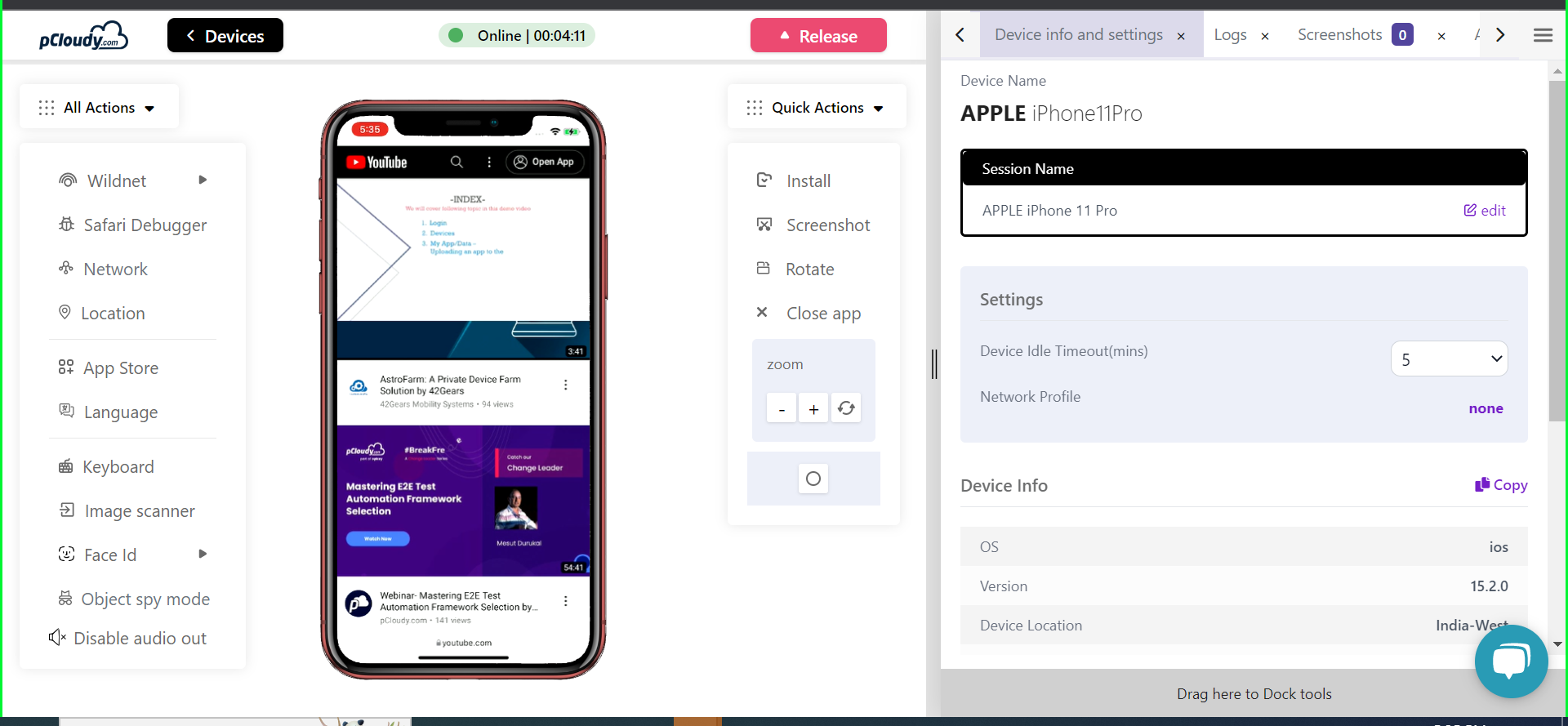Overview
Testing Audio Files on your devices becomes a major setback when testing remotely. However, thanks this feature, you can now test if the audio from your apps or websites are playing well on devices.
Note: This feature is limited to iOS Devices (iOS 13 & above) and Android devices (Android version 14 & above)
Steps
- Connect to any iOS device or Android Devices.
- Under the "All Actions" tab, select "Enable Audio Out"
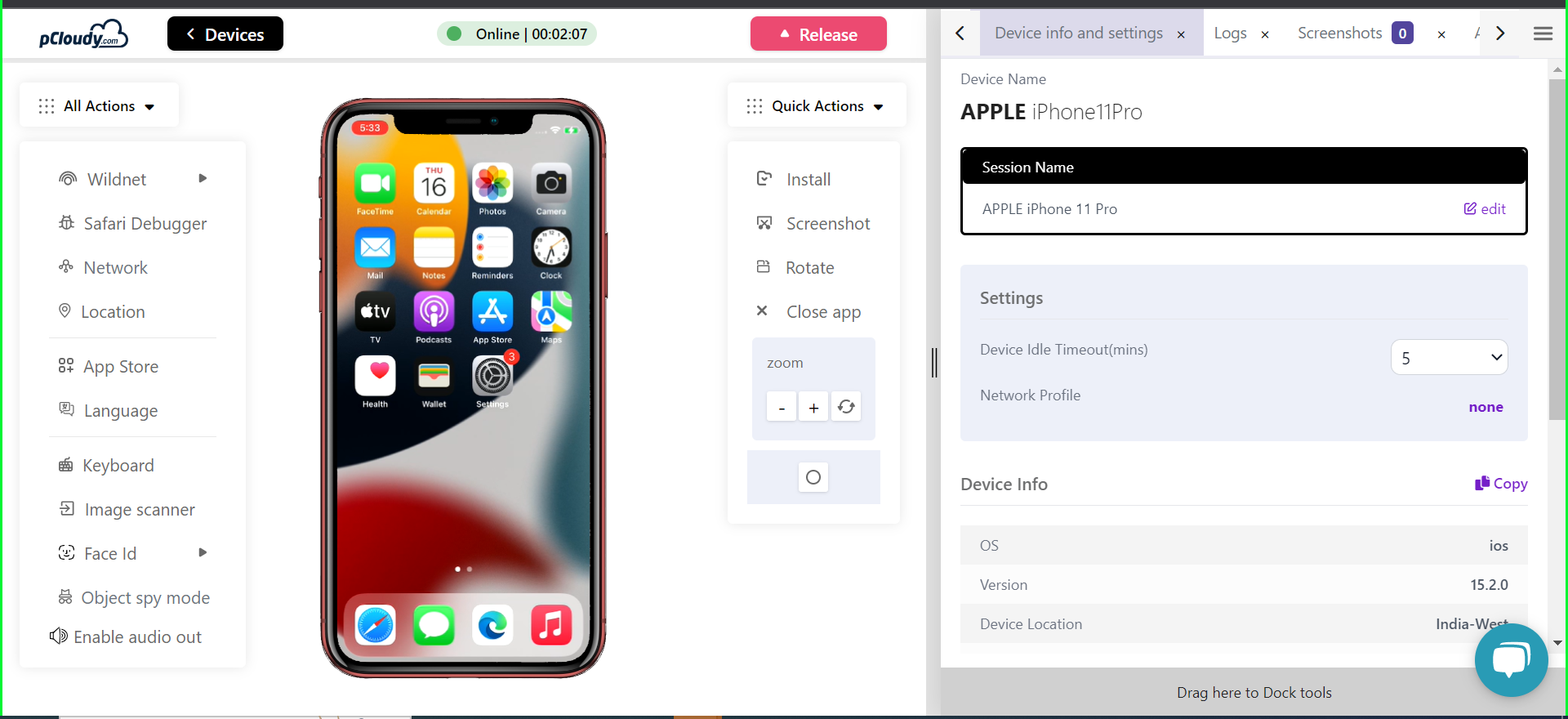
- The User can now go to the necessary webpage or run the app to test the audio.
- Once you finish checking if the audio is heard. You can simply select "Disable Audio Out"