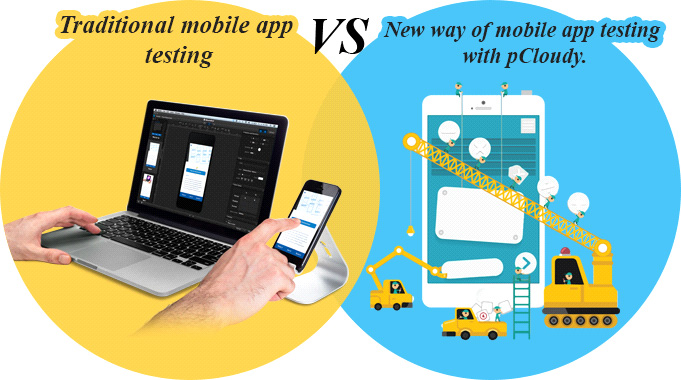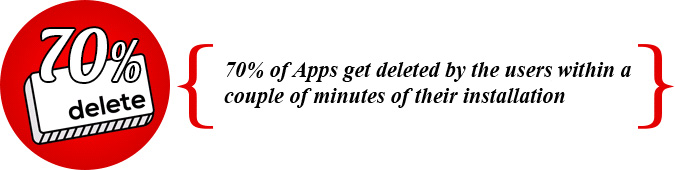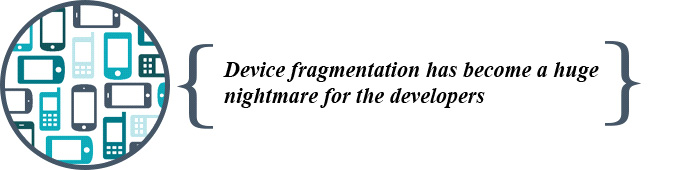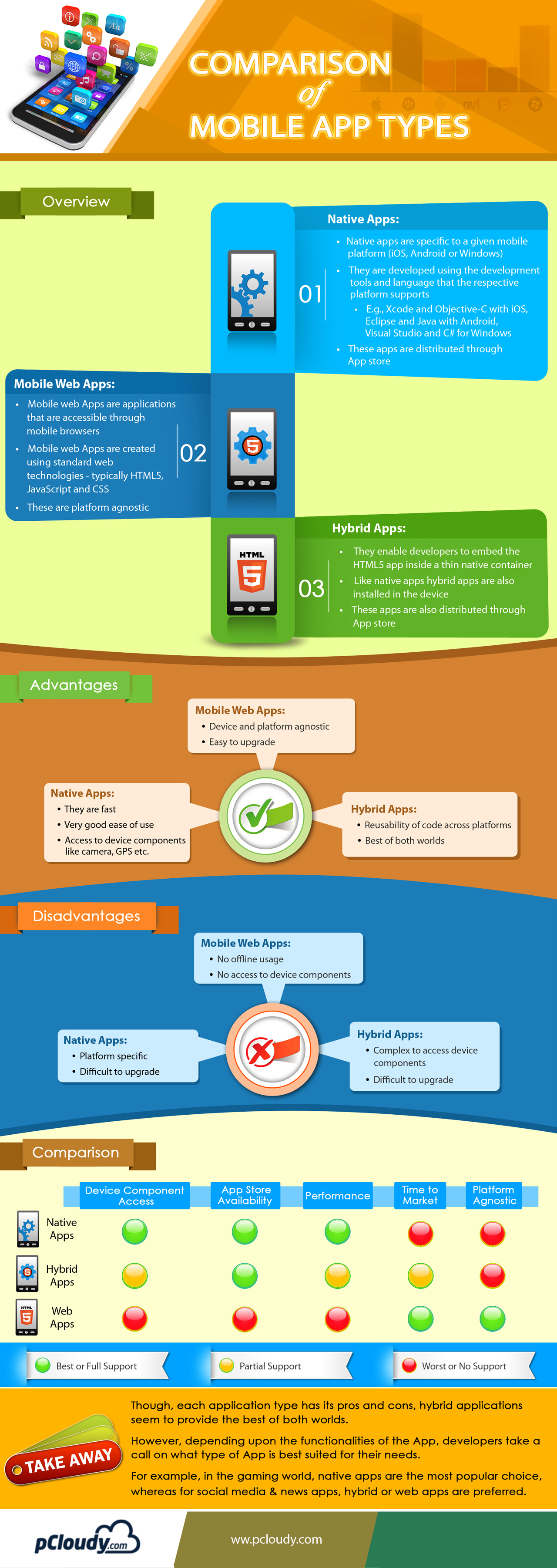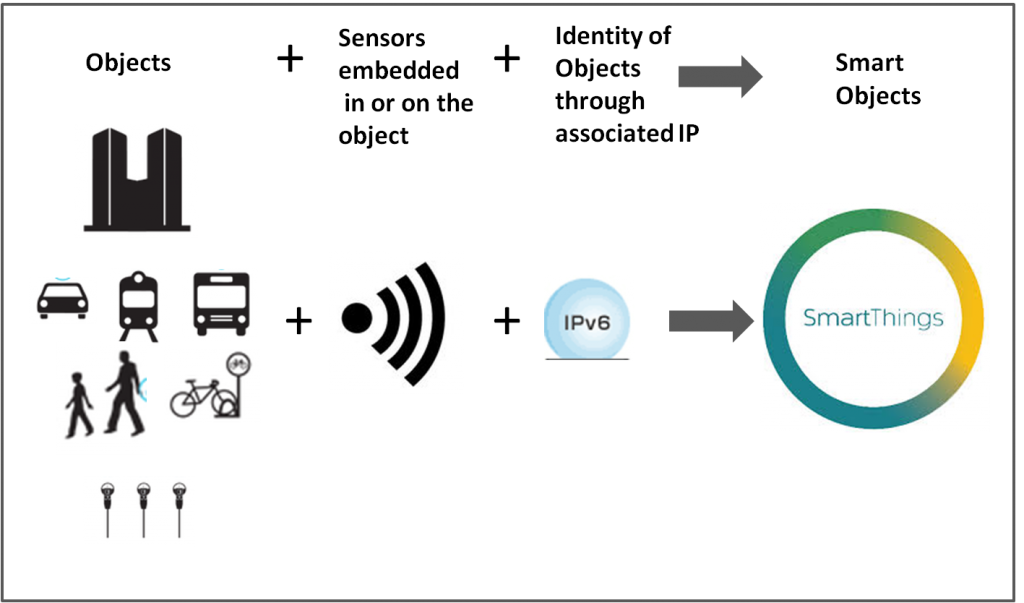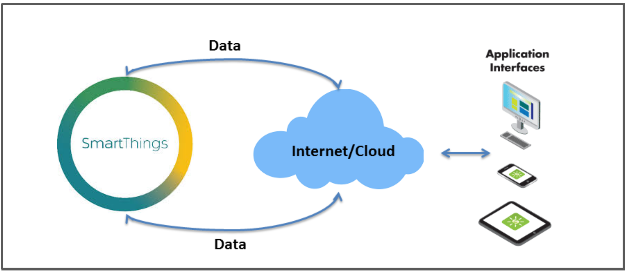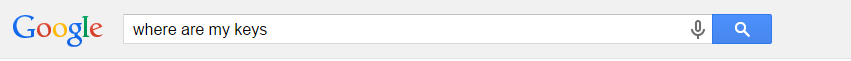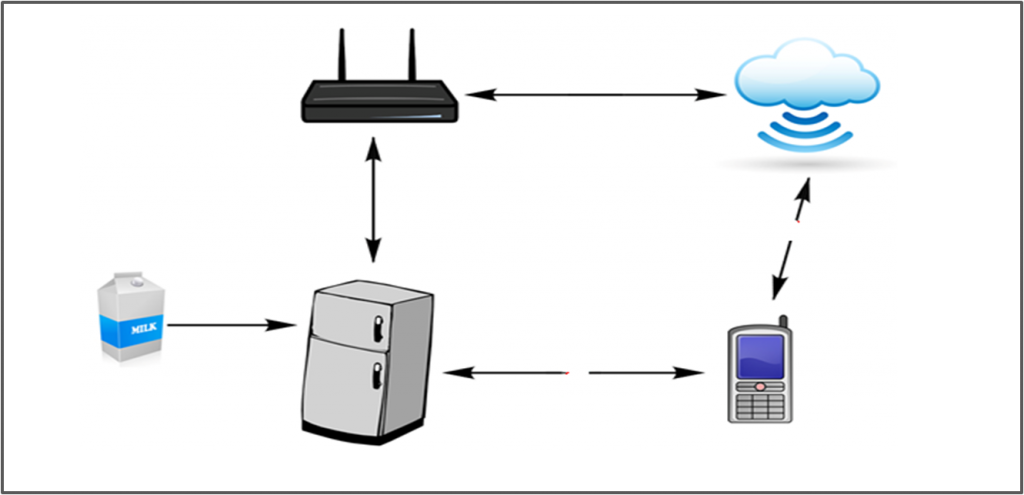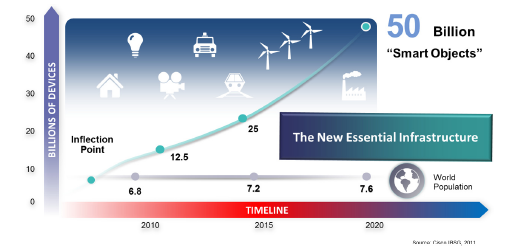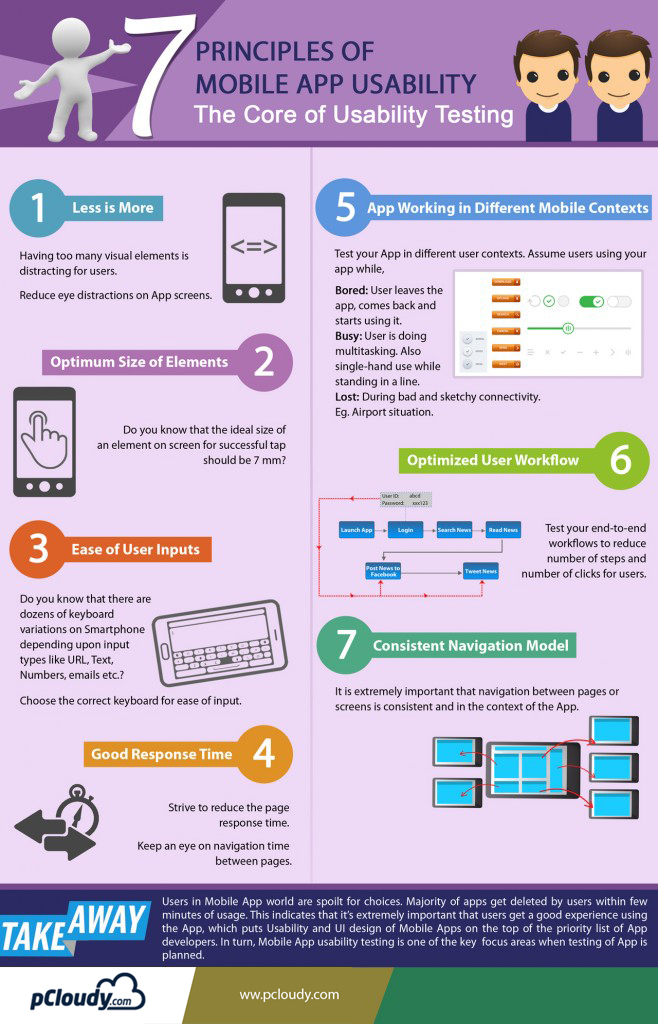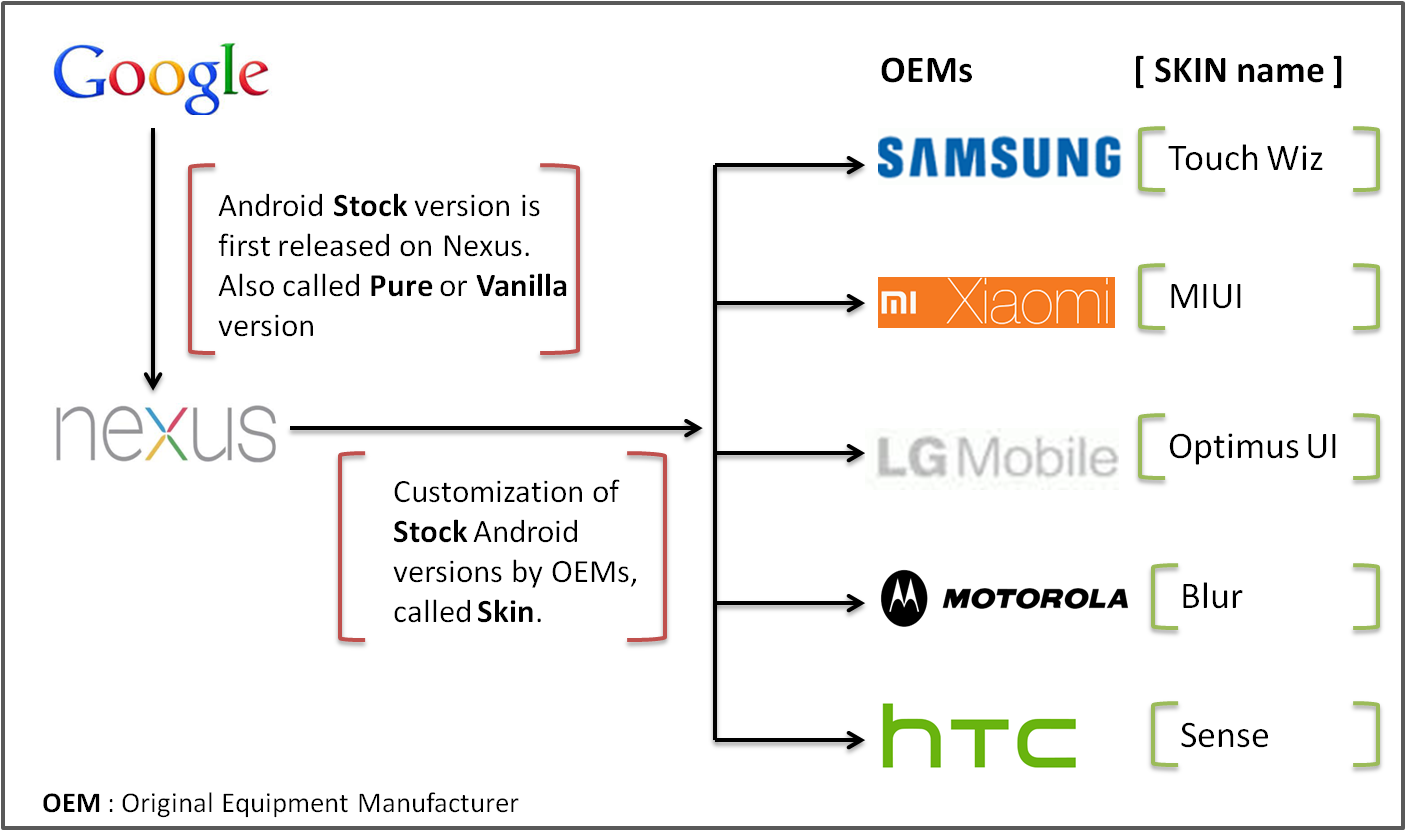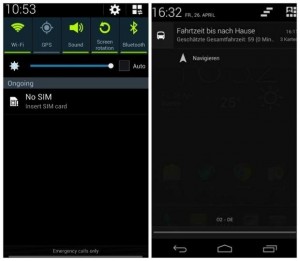December 30th, 2015 by Avinash Tiwari
Mobile App Testing Comparison
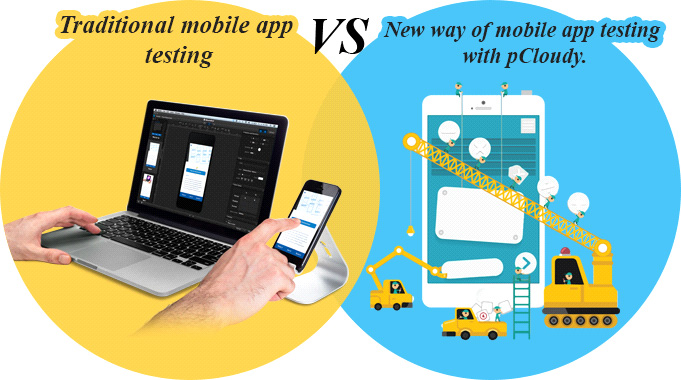
Apps are the ‘new thing’. We are living in an era, where, you click on your mobile screen for your evening cup of ‘cuppa’. With the advent of technology and internet, mobile phones and services are getting personalized like never before! And to compliance these services, numerous number of apps are appearing every day to suit different platforms. Among the apps, the demand for consumer apps is the highest, but various enterprise applications are also evolving to support various businesses. Due to the ever-growing demand for mobile apps, app makers and developers are shifting their focus towards creating strategies and roadmap before launching their applications. It is easier to launch an app with features and functionality required by a particular service, but it is pretty critical to have a rigorous and a flawless mobile testing plan before the deployment.
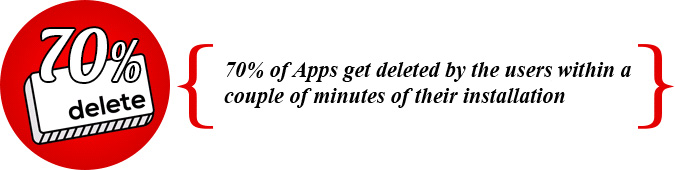
Testing is a crucial step, where developers can ensure the quality of the app they are going to release. No one wants to release an app full of bugs, or which allows a lot of pop-ups. A faulty GUI, or a confusing UX, can be the reasons for the sad demise of your app before it creates its own space in the app market. That’s why mastering the art of mobile app testing has become the primary objective for any developer to sustain in the market.
Mobile App testing throws many new kinds of challenges
- There are numbers of real devices available in the market and for which developers have to go through large numbers of tests
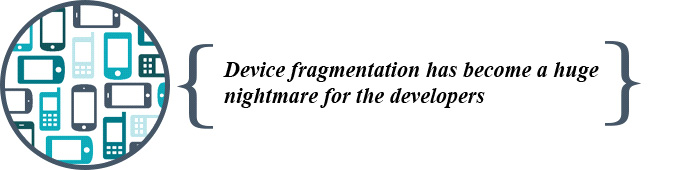
- There are frequent changes in mobile apps. It has become difficult to keep pace with the changes.
- Availability of the right Mobile App Infrastructure, the right device matrix and the right tool set is a very selective process!
- Simulating or reproducing bugs reported by users are extremely difficult as they are mostly related to a specific device.. Bugs are always progressive in nature. And that’s why the cost of development increases significantly.

Current Approach
The typical testing approach involves use of simulators or emulators with a combination of internal mobile lab (selected set of devices). These approaches don’t provide full testing coverage. Bugs are found when an app is launched in the market. It leads to overall high cost of quality. Organizations have started to look at Automation to reduce cycle time and increase test coverage. But, without a proper Mobile lab infrastructure, it doesn’t yield good result.
Solution: Future is cloud
Blog site e-testing notes, “Cloud-based testing makes it possible to collaborate more effectively, to test across multiple platforms with less hardware, and to spend less on testing efforts, both long and short term.”
Why is cloud based Mobile App Testing the way to go?
- Produces better quality apps by testing on the widest possible variety of devices available, while reducing capital budgets.
- Cloud offers a ready infrastructure for Automation runs, which results an Increase in test coverage.
- Quickly reproduce bugs reported from the market.
- It allows easy collaboration between various teams.
- Boosts the Agile development process by allowing easy integration within a continuous process.
- It saves cost as the same lab can be accessed by geographically distributed teams.
- Cloud lets you access devices which have been stopped in the market. For example, there are still many users in India use the old Android versions like 2.3 on phone, like Samsung Galaxy Star Duos.

Conclusion:
Effective use of cloud can shorten cycle times, improve app quality, and reduce capital budgets by bringing order to the chaos of mobile app development and testing.
May 29th, 2015 by Avinash Tiwari
MOBILE APP TYPES
There are three popular type of Mobile Applications : Native, Hybrid and Mobile Web.
Each type of App has certain characteristics which are different from other types.
In this article, we have given a snapshot of each type of App, it’s advantages and disadvantages and comparison between each type.
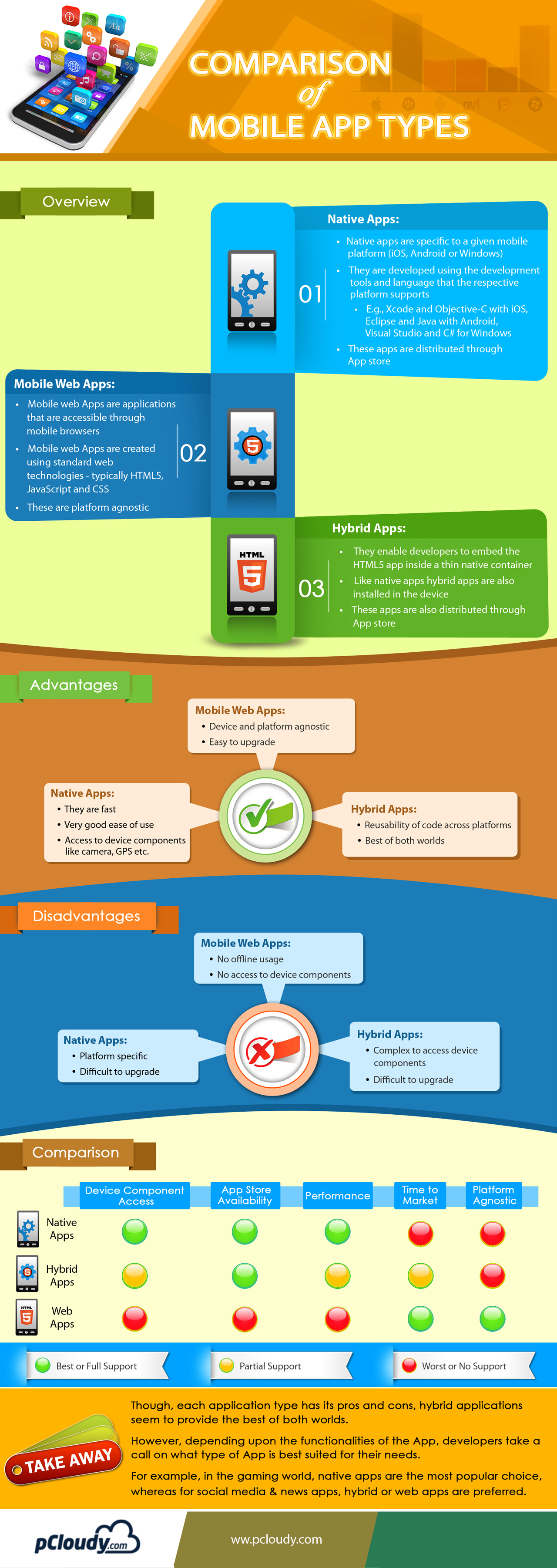
May 24th, 2015 by Nilesh Tarale
Internet of Things
Have you heard the term “Internet of Things” or “IOT” lately? The answer might be yes for most of you. Have you wondered what’s the buzz all about? What do we call “things” here? And, what is it to do with Internet? We will try to understand the phenomenon in this article.
Firstly we need to understand what are “things” here?
We are talking about physical things. It could be anything objects, appliances, vehicles, buildings, Animals, people, anything on planet.
Secondly, these things have to be transformed into smartThing. So, what are SmartThings?
As you can see in the depiction below, physical objects become smart objects when they get associated with sensors and an IP.
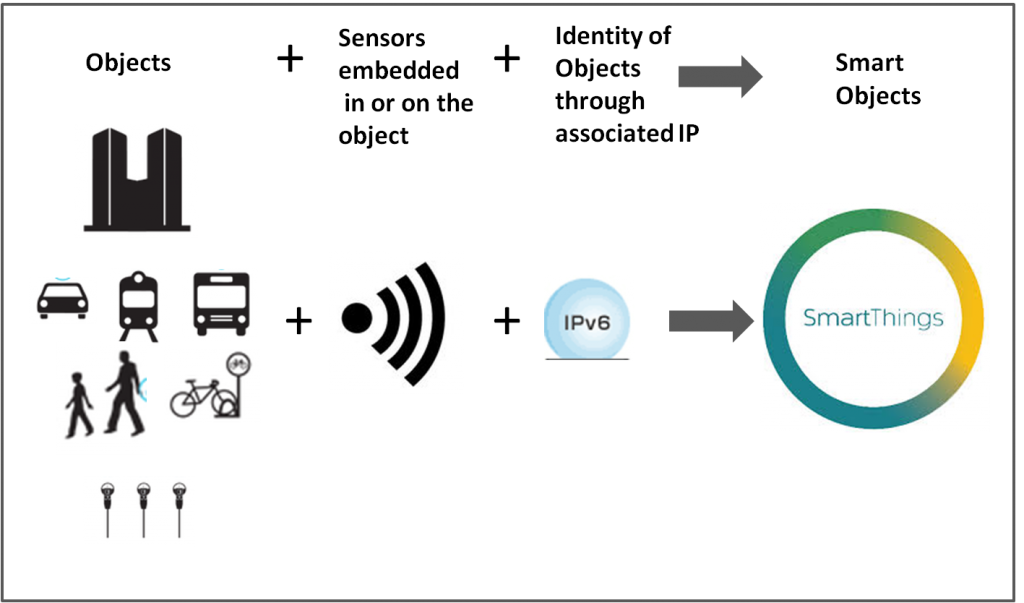
Lastly, how these smart objects communicate over Internet?
Once physical objects have sensors and an associated IP, these objects get the ability to send and receive data. This data can be transferred using internet and can also be stored on cloud. Moreover, this data can be consumed by various Applications, mostly Mobile Applications.
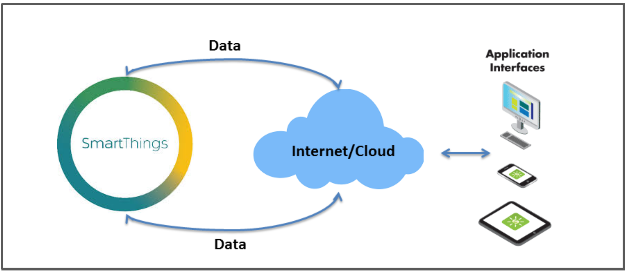
This means Your App on Mobile device can communicate to a physical object like your freeze or your keys or your light switch in your house. It can receive information and send commands to perform actions.
This whole ecosystem is termed as Internet of Things.
So, how does it impact our life? In fact, this can impact our lives beyond our imagination.
In future, Google will not only remain a search engines for web content but you will also be able to perform operations like this.
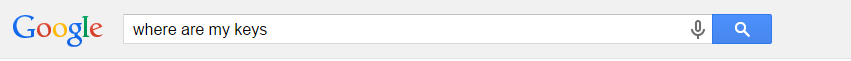
Or
Your fridge will send you an alert on your Mobile phone to bring milk packets as soon as you reach a super market.
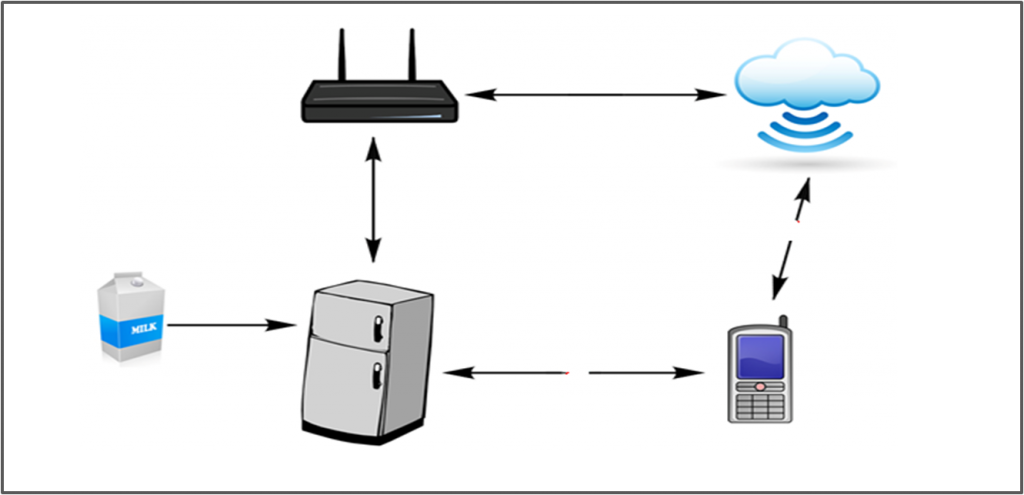
By now, you would have observed that IOT is about connecting our physical world to Internet. It’s predicted that by 2020 there will be 50 Billion smart Objects. And, every human being will be surrounded by 3000 to 5000 smart Objects.
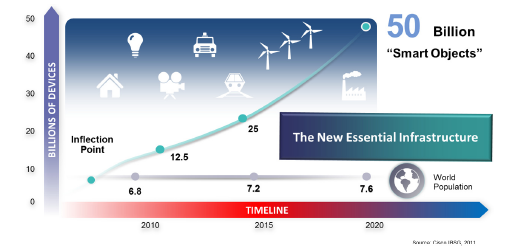
Does it trigger any thought, how are you going to test applications built for Internet of Things? We will soon be discussing that in our upcoming post.
May 16th, 2015 by Avinash Tiwari
Mobile App Usability
Have you observed that it’s only takes few second to uninstall a Mobile application. If user is not engaged and doesn’t like the app in first few minutes of use, user will most likely delete the app. Moreover, If user has a bad experience and posts a bad rating, it going to impact future users as well.
This means, Usability and UI design for Mobile App is one the most critical aspects in success of the App. We are presenting here 7 core principles which we need to apply while testing the App for Usability.
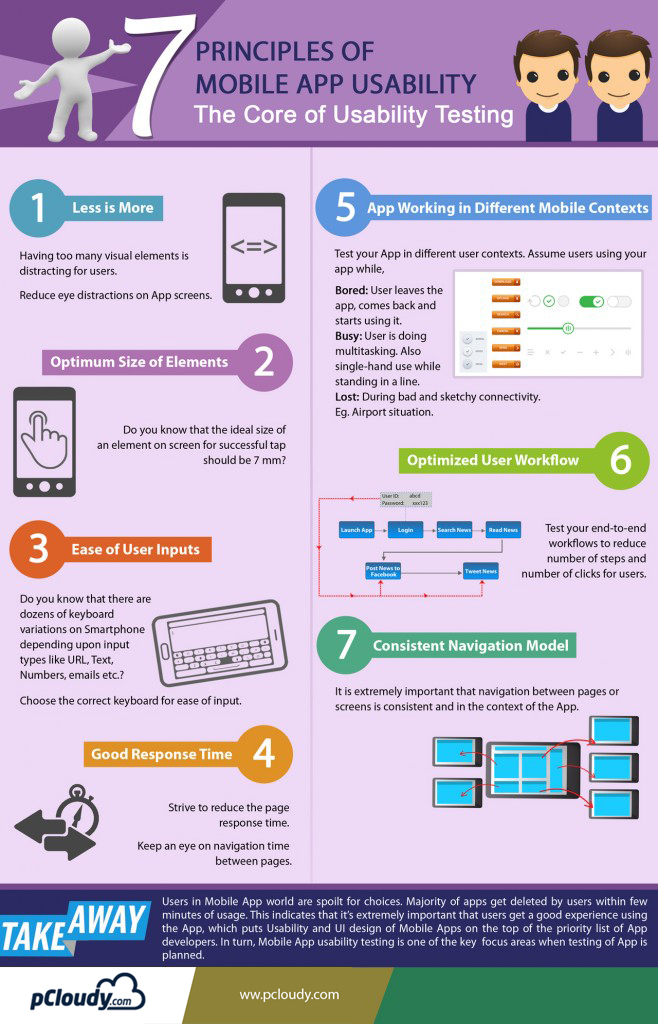
Related Articles:
7 Types Of Mobile App Testing
Mobile Application Testing Trends in 2019
13 Advantages of Automation Testing
Why Mobile App Performance is Critical for Successful Mobile Testing
6 Most Common Problems in Mobile App Testing
April 16th, 2015 by Avinash Tiwari
What the heck this CyanogenMod is?
CyanogenMod, also known as CM, is an open source firmware for smartphones based on the Google’s Android platform.
Its creator Steve Kondik started this project in 2009 in a pursuit to make a modified Android which can be installed on rooted devices, and provide users with better or enhanced features, which are not found in the stock or pure vanilla versions of Android.
Recently CyanogenMod OS 12 released and now it is hitting more compatible handsets around the globe and CyanogenMod recently announced that they are also going to provide Microsoft applications such as Skype, One Drive, OneNote, Outlook, Bing, and Microsoft Office with its next iteration.
So in recent future you would be able to use Microsoft apps on your Android operating system that is the essence of CyanogenMod.
Peggy Johnson, Executive VP of Microsoft, said: “We aspire to have our tools within arm’s reach of everyone, to empower them in all aspects of their lives. This partnership represents another important step towards that ambition.”
Let’s see the Future
As CyanogenMod is a custom operating system installing it on your phone will almost certainly void its warranty, so it’s worth thinking about. Now if you are not terrified with that let’s prepare yourself to feel it.
“CyanogenMod is the most downloaded custom firmware on this planet with more than 10 million downloads.”
Now if we talk about future the phone manufacturers have started showing their interest in CyanogenMod to use as their Native Operating systems and it would not be surprising that this interest comes from Chinese companies. Not only Chinese phones Companies like Samsung, HTC and LG are unlikely to adopt CyanogenMod any time soon.
Oppo N1 is the first phone to officially come with CyanogenMod pre-installed; and OnePlus One is the second phone to do the same.

Why should I switch to this Custom OS?
Themes
The theme engine lets you customize things like sounds, fonts, icons, boot animations, etc. And you can choose specifically what to modify. This allows you to change the look of each element using a different theme.
Fast and lag-free experience
Its lightweight code provide a fast and lag-free experience while browsing the apps and widgets. It also saves you from wastage of unnecessary resources like mobile data and battery.
Try the latest Android on your old smartphone
If your phone’s manufacturer or carrier have stopped providing updates for your phone but you wish to use the updated or latest version of Android CyanogenMod is one of the best option to go.
Advanced gestures
Draw a circle on the phone’s screen while it’s in standby and the camera will launch. When music is playing, a two-fingered vertical swipe will play/pause the audio, and left/right arrows drawn will switch tracks. The most unusual, though, is that drawing a V will turn the LED torch on. And there was us wondering why the flash kept on turning on in-pocket. You can turn these off if you’re not a gestures fan.
And Many Many more…
It is not the end of CyanogenMod.it has many more exciting features that you would find once you explore it.
It is very exiting where can I get it?
It seems bit technical though and the installation steps vary between devices, but CyanogenMod has done its best to make the process as simple as possible.
You can download it by going to http://get.cm on your smart phone, it will be a one click installer which takes you through the process. You’ll also need a PC-based installer app available from CyanogenMod, as the process requires a fair bit more than just a simple app install.
Related Articles:
How to Analyze Data to Predict Your Optimum Device & Test Coverage?
Problems With Online Android Emulators and How to Solve it?
Android Q: All You Need To Know
Five key iOS 10 Features Every App Developer Must Know
Moving Beyond Traditional App Testing with AI and DevOps
April 16th, 2015 by Shivani Sinha
OEM’s Customization
Google developed Android to be an open source platform, so by it’s nature it can be customized.
So if we talk about mobile OEM’s [original equipment manufacturer] like Samsung, HTC, Motorola or LG they just can’t leave Android alone. They customize the Android version for their set of devices. Samsung’s Touch Wiz, Motorola’s Moto Blur, HTC’s Sense are some of the examples.
What is Customization?
When Google releases the latest version of Android, raw and naked to the world, these manufacturers customize that software for their devices. The OS alteration—the skin—changes the look of the software and how it performs. The diagram below explains the process.
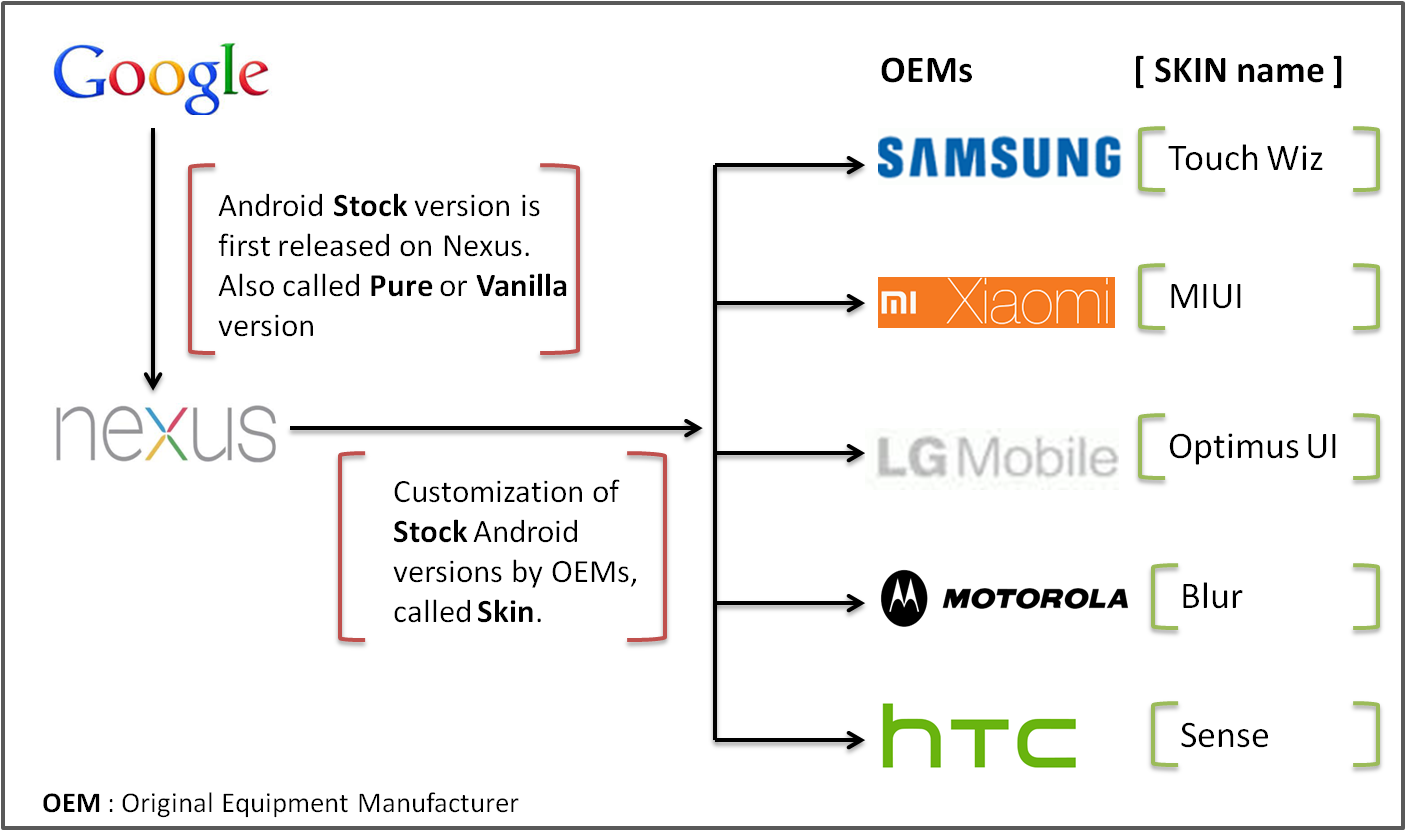
Why these OEM’s customize the original android?
Each of the manufacturer have their own though on customization but one thing is common between them is customization enhance the user experience.
Let’s see some of the example of customization by different manufacturers
Lock Screen

Samsung’s lock screen solution does not differ greatly from pure Android 4.2. The only difference is the unlocking process: with Samsung’s lock screen, you can simply swipe the screen to unlock while stock Android requires the user to flick a ring away from the lock icon.
Home Screen

Touch wiz’s home screen’s parallels with Android are clearly visible here. at the bottom there is a dock with re-programmable app shortcuts and the space between the status bar and the dock can be used for widgets or apps. Samsung also allows users to completely remove the Google search bar, which is impossible on the Nexus 4 unless you download an alternative launcher.
Using pinch to zoom, you reach Samsung’s home screen index. Here you can delete everything on your home screen, re-arrange it or add new pages if you need more space. Stock Android has no options like this; again, you’d have to download an alternative launcher.
Notification Bar
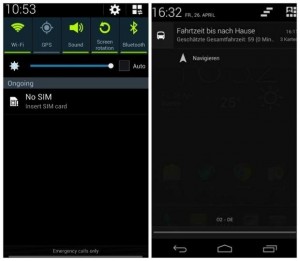
Touchwiz’s notification bar, AKA Quick Settings, allows you to change your ringtone, or easily switch off Bluetooth. Directly below, you can find a slider to change your phone’s brightness, and under that you can see your notifications. The top bar displays all possible Quick Settings, which you can add to or delete quite easily.
Stock Android 4.2’s quick settings are accessible by clicking a button on the top right of the notification tray, allowing for more space for messages to be shown.
Settings

Samsung has separated the settings function into multiple taps to help users find their way more easily. But you can’t simply swipe from tab to tab, which is super annoying and contradicts Google’s own developer guidelines set forth all the way back with the introduction of Android Ice Cream Sandwich. In stock Android, there are several clear categories but no tabs, which I actually like better.
App Drawer
Samsung’s App Drawer can be used as a genuine, personalized app database. The default view can be changed to three options: customizable gird, alphabetical gird, or alphabetical list. In addition, apps can be sorted into folders and can be disabled or uninstalled directly from the App Drawer.

Touch wiz provides some more sorting and organizing options in the App Drawer.
The Google Now launcher only displays apps in an alphabetical grid with no other options for sorting being available. If you want to search for apps, this is done by the Google Search box on the home screen. As well, apps can be uninstalled from the App Drawer by long holding the app in questions and then dragging them to the top of the screen.
Recently Opened Apps
When you open up the Recently Opened Apps in Touch wiz, you have the option to see your RAM usage and also a Collapse All link that will close all open programs. In stock Android, unfortunately, you have to pick and choose each and every app that you want to close by swiping it to the side.

On stock Android, you’ll need to close each app individually. Touchwiz has a button that will close all open apps at once.
In nutshell Apart from Google manufactured devices nobody is using Stock android. So next time when you start creating a strategy about the coverage of Mobile platform think about OEM’s Customization.
As you can see, UI Skins are a significant source of the fragmentation that affects developers.
In addition to UI layers, Drivers also cause major problems, many related to graphics. Certain chipset manufacturers have done an especially bad job at updating their graphics drivers, which makes the colors in apps, games and any graphic content inconsistent across phones. Developers might encounter entirely different color schemes on various Android devices, none close to what they intended.
TIPS AND TAKEAWAYS
- The most common misconception is that Nexus devices are the best for testing. Those devices typically have the latest OS version and little to no OEM customization.
- Pay attention to carrier- and operator-branded devices as well. Some of them implement Android totally differently, regardless of the name of the device or brand.
Related Articles:
Mobile App Testing Tools to Improve App Quality – pCloudy Tutorial
>Explore Full Power of pCloudy Platform – Improve Quality, Speed and Efficiency
How To Achieve Scalability,Quality And Speed With Appium
17 Best Tips To Write Effective Test Cases
Continuous Integration with Jenkins