Responsive Design Testing has been a key factor in enhancing our access to information through various digital devices and responsive web design. Things that seemed like herculean tasks years ago, have become a cakewalk for the future generations. I can still remember running pillar to post when I had to work on school projects back in 2005, when computers were starting to become affordable and dial-up internet accessible. I’m sure you can relate when I say Microsoft Student Encyclopedia was our go-to information hub and Wikipedia was no less of the Google Baba back then.
However, with the rapid growth of the information age, the internet has never been the same. The constant influx of information and the way we view it has been dynamically changing. Responsive Web design has made it possible for us to view various websites at the fingertips. Gone are the days when we had to zoom in and zoom out of our phone screens to view a particular website. Now because of responsive web design, we are able to view various websites on our phones seamlessly without any hassle, this is also because of the responsive web design testing that is constantly made a priority. Come let us understand what responsive web design is all about?
What is Responsive Web Design?
Responsive web design is a concept that is applied to enable websites to be viewed seamlessly across different devices respective to their screen resolutions. To understand the concept of responsive web design, we will need to understand a few key elements involved in web design. Every website/webpage has various visual graphics or pictures, the written content and a menu bar. And depending on the way these elements are placed within the layout of the website we can set the limits to scale these elements to render according to the screen resolutions available on the device.
Responsive Web Design Basics
The fundamental idea behind building a responsive website is to scale up or scale down the viewing layout or viewport according to the device screen. Adjusting the responsive website to the resolution of the screen will make it easy to test responsive websites too. Viewport is the area of the webpage that is being viewed on the screen, this doesn’t include the browser toolbars, or tab design, etc. it just contains the content of the website that is currently being viewed on the screen.
Let us dig a little deeper to try and understand some basic elements that transform a website into Responsive Web Design –
- Text – We know that all websites have some written on the page that needs to be adjusted according to the size of the screen. Varying the text size across for different screen resolutions by keeping the ratios intact will surely provide a consistent user experience when a user views the website from different devices. For example – the Text size of a heading and a paragraph on a desktop screen cannot be the same when viewed on a phone screen, as it would make it difficult to fit on the screen. However, reducing the size of the text and maintaining the same ratio will surely help you fit the content accordingly.
- Media – Web Pages are bound to have images, or videos in between the textual content to keep the audience engaged. Both video and static images have different ratios that most designers follow. For videos, designers generally tend to keep the aspect ratio instact and consider the orientation of the screen and set the settings accordingly. However, when it comes to the images, most times they are optimized for easy viewing on smaller screens. And in case a particular image is too long or too wide, designers generally keep the focus of the image intact and let the rest go, as shown in the image below.
You can also optimize the image to view it comfortably on different devices. As shown in the images below.
- Menu Bar – Menu bars and website tabs are a common functionality that most website designers include when designing a website. While these long horizontal selectable menus are easy to view on a desktop computer or laptop browsers, viewing these on mobile devices might be a challenge on mobile devices. The responsive web design tackles this problem by providing collapsable menu styles to easily view and choose different webpages.
- Web Design Layout – A website is mostly planned out with a layout design in mind. Web Design Layouts come in handy when you want to plan out how your content will look on different devices and screen resolutions. Having separate grids in the layout will help move them around when you want to optimize it for smaller screens. It also makes it easy to test the responsive website on various responsive web testing tools.
Responsive Web Design Testing
Now that we have a fair understanding of how a responsive website works, it is time to learn about how we can perform responsive web design testing to ensure high quality standards on our websites.
Download a Free Poster on the Tips to Test Responsive Websites
What do we need to test?
Responsive design testing across devices needs to span every element and component of the website. Finding a reliable responsive web design testing tool will also help in testing the various components at ease. It is vital to test the responsive websites thoroughly for the success of the website or web apps. Responsive design testing involves various components like text, image optimizations, validation of visual elements, etc, all play a crucial role in ensuring that the website provides consistent user experience.
- Content Style and Alignment – We will need to make sure that the Content is aligned properly and displayed consistently. Keeping an eye out on the text size ratios will ensure that the text style and alignment is consistent across digital platforms.
- Media Consistency – Ensure that the images are clearly visible and provide the required context across all channels. Videos and images should be consistently optimized on the devices’ respective sizes. Keep an eye out to ensure that images or videos don’t overlap with each other or the text to have a clear communication and clean visual experience.
- Menu Bar – Make sure that the menu bars are collapsible on smaller screens for users to easily navigate across the website. Some devices have a compatibility issue where the CTA (Call-to-action) buttons and the text get misalignment causing a poor visual experience. Ensuring that you test on real devices and performing tests across browsers running different configurations will help us resolve these visual issues.
- Mobile Device Orientation – Since Mobile devices and Tablets offer an easy to change orientation, we will need to ensure that the web design is optimized to account for the orientation and that adjust the content accordingly. Not being able to view a particular website or web app on different orientations causes a lot of frustration and leaves your users with an unpleasant experience.
How to Test?
Responsive Web Design requires the websites to be responsive and tested across different browsers and desktop systems. Cross browser compatibility testing will ensure that we test the website on several browsers running various system configurations and screen resolutions. Responsive web design testing involves the responsive websites to be on the mobile devices to ensure that the websites look and perform similar to the desktop browsers. Selenium is an effective automation tool that we can use to automate some of the compatibility testing across browsers. However, we will need to use other tools like Applitools for Visual Validation, Galen to validate size variations of the responsive website. Galen runs well on the Selenium Grid and can be used to set up the test cases to run on Continuous Testing Clouds like pCloudy to ensure that the responsive web design testing is done on real mobile devices and browsers. Since Galen can be used to run tests parallely, testing teams can save time and expedite the testing process and produce results faster.
Conclusion
Scaling up websites across devices with varying screen resolutions and sizes is made possible with Responsive Web Design. However, testing these responsive websites is a challenge as you would still need to test them on various devices and screen sizes to ensure the quality and compatibility. Automation of website responsive testing becomes a key component to scale up the testing process and release quality responsive websites that work well across various digital platforms. To learn more about the web app testing and selenium automation, you can download a free whitepaper whose link is shared below. Happy Testing!
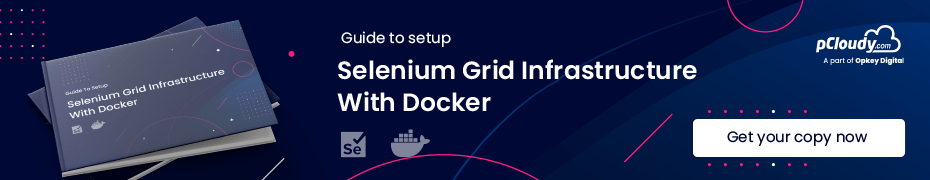

 June 18, 2023
June 18, 2023