pCloudy Has Added iPhone X Device

It will be available for Public Cloud users very soon.
Avinash Tiwari | Posted on | 2 min Read

It will be available for Public Cloud users very soon.
Avinash Tiwari | Posted on | 2 min Read
Avinash Tiwari | Posted on | 2 min Read
Avinash Tiwari | Posted on | 2 min Read
The emergence of mobile applications for everything around us is mind boggling to say the least. All the things you would want- “There is an app for that”.
With consumers spoilt for choices, it’s a critical task to the people who are responsible for the quality of these mobile applications. Smallest of glitch and user’s are ready to click uninstall.
In order to ensure that your customers have the best of experience with your app, it needs to work on hundreds of mobile devices with various screen sizes, varying OS and different user conditions. Time consuming and exhaustive task.
Isn’t it critical to accelerate this process?
To churn out better apps faster, developers need deeper insights faster then ever.. This is where machine learning algorithms come in. They are analytics driven which makes it easier to look for patterns and monitor your app for issues, like crashes, memory spikes, high CPU, slow response time, battery drain and many other key parameters.
So, the question is, can Machines and intelligent technology become the newest buddy for you? Yes, we say. Let’s the new tech churn out data for you, and you focus on analyzing, fixing and delivering faster to the world.
Let’s see what’s up our sleeves.
A Single Click Automated App Certification with bots
pCloudy has developed a Single click App certification feature within its platform.
How pCloudy’s Certifaya makes a difference?
Simplicity is at the core of pCloudy’s Certifaya platform. All users need to do is to upload their app and ask the platform to run a test. Within minutes Certifaya spits out your report after monitoring, finding critical issues and presenting in the form of detailed blocks, screen grabs and videos of the sessions. The users also get recommendations to quickly fix the issues.
Developing apps quickly but with best of quality is mission critical. Bots make a huge difference here. Certifaya bots are designed for
Running Crash Test Scenarios: Bots run the crash test covering several installation/un-installation scenarios along with random events on the App, that too, on multiple devices. The best way to do a sanity check.
Swift and Deep Exploratory Tests: Smart bots crawl the App automatically and navigate through the App path like any human would do, collecting loads of relevant data for the App.
With above two tests, you get a comprehensive report on the App’s functionality and performance on multiple devices within few minutes. Have a look at a sample report. Gone are the days when you are churning out builds and waiting for hours to get a feedback.
Keep in mind that the best practices in the industry are evolving at a quick pace. Cloud adoption has accelerated quick testing practices.
Give your existing Testing practice power of Certifaya and accelerate your testing like never before.
Try now, your first run is free.
Avinash Tiwari | Posted on | 2 min Read
We have always believed that personalized customer support is one of our key differentiators. Over last two years of our journey, we have taken several initiatives to make our customers happy such as 15 min first response, a dedicated customer success manager and 24×7 support team to mention a few.
But in the age of social media and continuous connectivity, we felt that days of ticketing systems are gone. We need to connect with the customer in real time. Why should a customer wait without certainty for an email response from support team? Moreover, if the email doesn’t solve the problem, the customer has to wait for another iteration of email-chain.
We are extremely happy to announce the launch of real-time chat feature from within our platform.

Customers can talk to our support team while they are using the platform. They can get their queries or problems resolved as soon as they face. All this with a single click.

Initial response has been extremely positive. We can’t wait to hear from you.
Avinash Tiwari | Posted on | 2 min Read
This article explains the options available on device page. These options will help you use the devices effectively on pCloudy platform. pCloudy is a feature rich platform and supports whole lot of features to ease your device interaction. There are many single click options to speed up your testing on devices. On connecting to a device, You will see many icons in the top pane.
Lets understand what each of these icons/features does for you.
![]()

Capture high resolution screen shots with the skin of the device

Change the orientation of the device to Landscape and portrait

Open the browser from the list of preinstalled browsers

Use the extended keyboard if you want to enter some text on the device. However, for Android ver 5.0 and above you can directly enter the text from your system keyboard

Check the stack trace (crash logs) if the application is crashed


Zoom in/out the device shown on the screen


Click to Re-connect if the device shows black screen

Extend the session if the device is available

Wake up the device from sleep mode or push the device to sleep mode

pCloudy’s Device Settings tab has lot of commonly used features and device interactions. Some of the key features to test are Network, Location and Audio.
Lets see those in details.



Switch ON/OFF wifi


Manage your apps on the device

Throttle network to simulate different network conditions


Teleport the device – Set any location of the earth on the device

Open Device settings on the device

Open play store on the device

Open developer options on the device

Send audio commands to the device for testing applications which supports audio commands
Avinash Tiwari | Posted on | 2 min Read
pCloudy announces the launch of its device data center in Australia
It’s been a great year for us in terms of customer acquisition. We got a great response for our last data center in the US. We asked our customers which location they would like us to start next. UK and ANZ emerged as a preferred choice.
We are happy to announce our new device data center in Melbourne, Australia.
This means that you can now test your Apps on Australia specific Mobile devices with local Telco Networks such as Vodafone, Telstra and Optus.
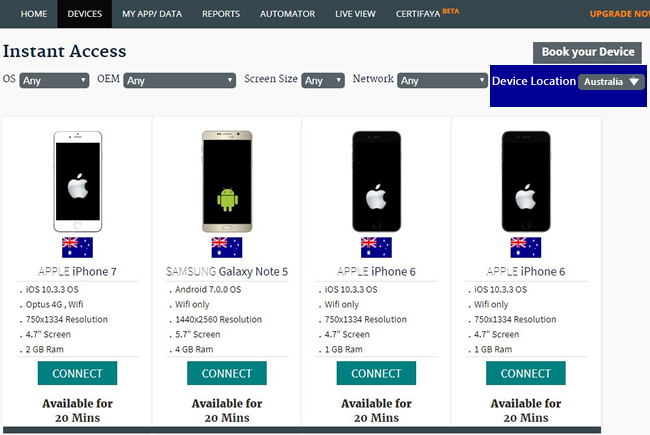
We hope this move will help you further increase your test coverage and increase your savings on device testing.
Continuing this journey, we will setup the UK Data center very soon.
Keep sending your suggestions and voices. We are listening!!!
Avinash Tiwari | Posted on | 2 min Read
When it comes to the more favorable app in the market, the true measure of a developer’s success is the app’s retention rate. An app has to have the right mix of touch, feel and design for the best user experience that represents your business value; as well as the functionality and performance true to the needs of the user and his device health.
With touch devices everywhere now, more than 3 million apps for those devices are available for download and the numbers keep on increasing. App users are increasingly demanding too. When reports have shown that Android users are far more likely to uninstall apps than iOS users for a number of reasons, it becomes easier to collate it with the information that currently Android users are more than four times the market share of iOS devices. Both have a duopoly of 99.6 percent in smartphones. At the same time, unlike iOS, Android is pretty fragmented. Which means, your app must be compatible with tons of device versions and Android versions.
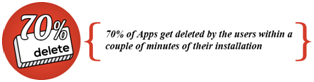 Hence, more and more businesses need to churn out apps for their growing users, and developers having to churn out more and more apps faster, with qualitative inspection of each application that shouldn’t lag, crash, have bugs or glitches, drain phone memory or battery and work anywhere in the world from a smartphone. Added to that, 70 percent of apps get deleted by users within a couple of minutes of their installation.
Hence, more and more businesses need to churn out apps for their growing users, and developers having to churn out more and more apps faster, with qualitative inspection of each application that shouldn’t lag, crash, have bugs or glitches, drain phone memory or battery and work anywhere in the world from a smartphone. Added to that, 70 percent of apps get deleted by users within a couple of minutes of their installation.
That’s a tall order!
And technology is the only way to sway the game in our favor.

If your app has to compete on the qualitative level of a 5 star rated app in the app store, it needs a thorough and quick check before you hit the launch button. In-house testing within companies can only do so much, there aren’t enough device in-house, there is a lack of right tools or the testing cycles take far too long to make it to the market before ten new apps pop up in the app store. Low ratings, mean low revenue.
How pCloudy is changing the game
Machines and intelligent technology are the newest recruits to the workforce in the world. We at pCloudy have always worked with an approach to apply technology to exponentially enhance the ability of individuals, teams, and businesses.
pCloudy’s helps you create the magical combination of your internal workforce and intelligent platform. With pCloudy, your teams get a wide spectrum of the latest Android and iOS devices in the market to maximize testing coverage, cognitive software bots to run quick, thorough checks on your App and the power of the crowd so that you are aware of what your users think about your app.
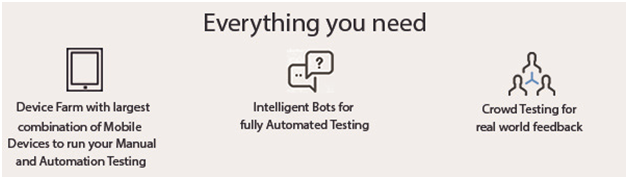
pCloudy has developed a Single Click App certification feature within its platform enabling testers to deliver on faster test cycles for users whose attention span is shorter & shorter with every bug, crash, drain or slip that an app can suffer from. Reality check is critical for every developer. So is the need for it to be quicker.
Today pCloudy is working with global companies who have often realized not just the growing potential of the market, but also the need for a crucial wing for testing with pCloudy’s platform. This is probably due to a growing desire from companies across sizes to fully understand the buyers experience consistently.
Watch out this space as we unveil the power of pCloudy’s Test Cloud over next couple of weeks.
Avinash Tiwari | Posted on | 2 min Read
Google has just released the Android 8 Oreo, With the Android 8.0 Oreo version released in the market, we expect many users to adopt 8.0 quickly.
Have you started thinking: is your Android App compatible with this latest release?
pCloudy is happy to announce that we have released our support for Android 8.0 Oreo on our cloud. pCloudy customers can use the Android devices with Android 8.0 Oreo for testing their applications either manual or automated way.
Manual Testing
You can access the Android 8 Oreo device like any other Android device and check the compatibility of your app.

pCloudy recommends all the customers to start testing their Android apps on Android 8.0 Oreo to identify glitches.
Happy Testing!!!
Avinash Tiwari | Posted on | 2 min Read
The last week of May saw Apple drop the first public beta of iOS 11 (iOS 11 beta), now available for download. Apple plans on releasing the final version later this fall, rumored to be rolled out alongside the new iPhone 8 rolled out alongside the new iPhone 8. The iOS 11 beta includes a flock of UI refinements and other new features.
In this blog we will discuss about what developers can expect from the new update, which devices it will support and briefly about what does it mean for testers?

The most significant changes have been brought in through several back-end enhancements to Siri, Messages, Photos, Apple Pay and other first party apps and services. Maps, for example, gets a new Do Not Disturb feature for safe driving and additional assets for indoor mapping for major malls and airports. Also, Siri gets an updated voice response system and other smart features. Most notably, on the UI front, the Control Center is now completely redesigned with a panel system flaunting a wide array of app and system controls.
Finally, it is worth noting that Apple has been up to new tricks that are proving a game changer due to upgraded Core ML for Machine learning and the new ARKit tools which boosts user experience as they would have plenty of augmented reality apps to browse through. This comes at a time when Apple has weighed heavily on the importance of artificial reality, the new Home-pod speakers to be launched later this year and machine learning.
So what does it mean for developers and testers around the world? Let’s dig a little deeper into their most promising new updates.
Apple had praises for Pokemon Go as it went on making changes to the company’s App Store. It also introduced a new set of APIs that will allow more developers to bring augmented reality apps to the iOS devices. AR had quite a year with endorsements and a healthy attitude from top tech companies. Facebook brought in the AR Camera platform at F8 and Google continued to update Tango as well as Google Lens, the new AR app. Greg Joswiak, Apple VP worldwide, recently referred to the ARKit Demo App called AR Measure that went viral earlier last week in social media platforms.
The ARKit is basically a solution for placing 3D objects realistically in a ‘real’ place, augmenting reality. And this is going to be a game changer. Take the furniture and interior décor industry for example, who have millions of images with 3D models of their assets saved up which can now be used to exploit this tool. There is a big demand and a mass reservoir of content to populate the AR universe, ready with 3D models. Apple has now opened up the path to millions of available portals with every physical outlet has a potential for layering with AR. This will comes as an upward mobility in skills for designers up the stack, visualizing the real world into a mobile devices. The focus of thinking on the application will also come in conjunction with other technologies like voice, photography and voice, without having to adapt to an existing AR system or building it from scratch.

Apple has taken transformative focus on iPad with the new iOS 11, with upgraded features and expanded functionality, leveraging the multitouch technology. The UX has been changed completely with main emphasis on multitasking, with more smooth and connected experience for iPad users, which has been a major complaint. For example, its drag and drop functionality comes with a new dock that allows you to move between apps, on the top of your full screen app. If you need to use two apps at the same time, you can still open them both using the split view feature, replace any of these apps by dragging an app from the dock and dropping it on the side you want and so on. Developers will have to embrace the new frameworks.
Many iOS powered devices are getting iOS 11 and some will miss them. The latest iPhone’s and iPad’s are getting it including iPhone 7, iPhone 7 Plus, iPhone 6, iPhone 5s, iPad Pro, iPad mini 4, iPad mini 3, iPad Air 2. Officially, Apple says that iOS 11 will be released in the fall “for iPhone 5s and later, all iPad Air and iPad Pro models, iPad 5th generation, iPad mini 2 and later and iPod touch 6th generation”, which means iPhone 5, iPad 4 and devices older are out.With no other iOS 10 releases in the future, it’s possible that iOS 10.3.3 will be the final update for iPhone 5.
The iOS 11 beta has been open to developers since June 5. Beta testers who have signed up for the Apple’s beta testing program will receive the iOS 11 beta update over-the-air after installing the proper certificate on an iOS device. Needless to say, because the iOS 11 update is fairly transformative, Testers need to expect a few challenges when they test the beta.
1. Battery Drain: The early Beta builds of iOS 11 is not meant to sustain an entire day of usage without heavy battery draining. Later builds will focus on the optimization of battery life, however now, keep a battery pack at hand.
2. Buggy Apps: Not all of the apps will work, or perform suboptimally. The iOS Beta is available to test just that, so that DevOp teams can get early access and optimize their apps so that they don’t misbehave later.
Apple has opened their feedback option open to all to know more on the stability and reliability of the iOS 11 build. Along with the new Beta build, a new Feedback app is also installed into the phone. Users can sign in and get used to the interface, and provide bug reports to be sent to Apple. This helps everyone make the iOS devices more stable and then delve further into issues that may occur with third-party apps.

For more detailed information on the new features coming to iPhone and iPad this fall, Apple’s newsroom will take you through the important things you would want to know about the iOS 11 update. We will discuss the differences between iOS 10 and the new iOS 11 in a later blog. Be sure to check out MacRumors in the meantime to get a better idea about the iOS 11 Beta.